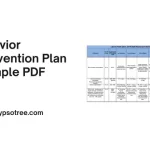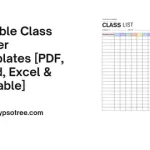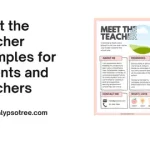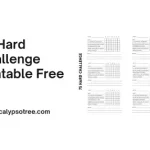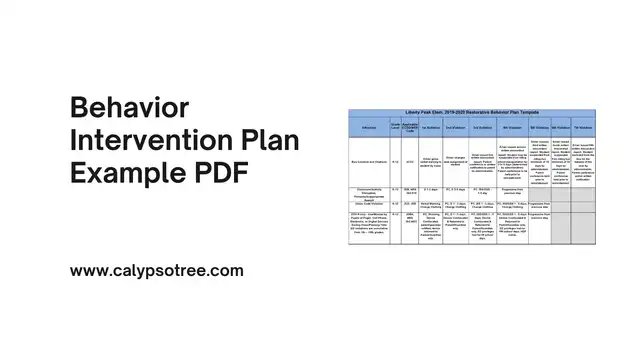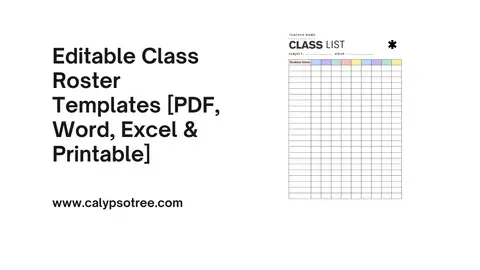Master your project timelines with simple critical path templates. Learn the basics, find the right template, and streamline your planning process.”
Building a house without a plan? Unthinkable! The same goes for projects. Simple critical path templates are your blueprint for finishing on time. Let’s dive in!
What’s a Critical Path?
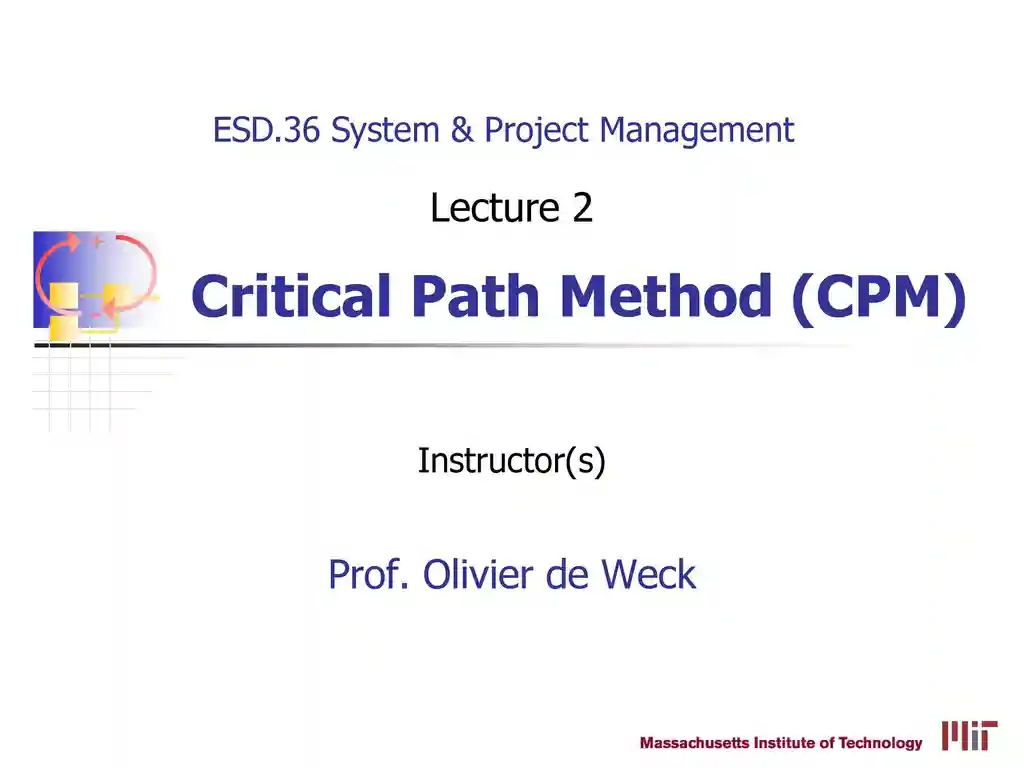
Think of your project as a journey. The critical path is the fastest route to the finish line. It’s made up of the most important tasks that MUST happen in a certain order. Any delays on this path mean your whole project gets delayed!
Basic Components of a Simple Critical Path Template
Here’s the basic components of a simple critical path template:
Task list:
A clear column listing every single task involved in your project. Be sure to break down larger tasks into smaller, manageable steps.
Duration
Next to each task, estimate how long it will take to complete. Be realistic – this affects your entire timeline! Durations can be in days, hours, or whatever unit makes sense for your project.
Dependencies
This is where it gets interesting! Which tasks can only start once others are finished? Use arrows or a separate column to link dependencies (e.g., “Task B → Task C” means Task C depends on Task B being completed).
Start and end dates
When does the whole project officially begin? When should it ideally be completed? Include these dates for the overall project, and you might add them for individual tasks too.
Milestones
Major checkpoints along the way are great for motivation. Add these as separate rows in your template to represent moments of progress.
Optional (But Helpful) Components
- Task Owner: If you have a team, assign each task a clear “owner” responsible for its completion.
- Status: A column to track progress (e.g., Not Started, In Progress, Complete).
Example
“Bake a Cake” project. Your template might look something like this:
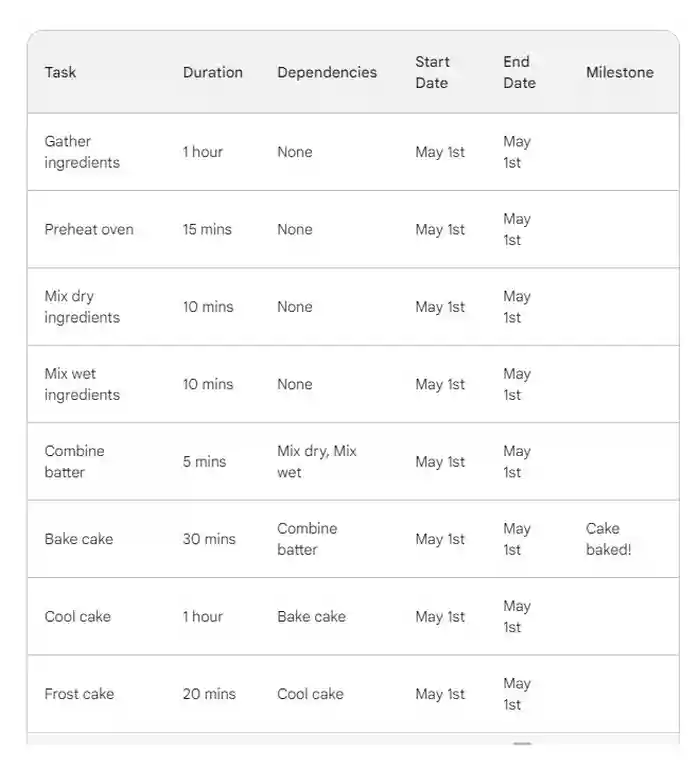
Why Use a Simple Critical Path Template?
- Keeps you organized: Big projects can get confusing! The template keeps things clear.
- Spots problems early: Imagine a task on your roadmap is going to be late. You can fix the plan before it’s a big deal.
- Helps you use your team wisely: You’ll know where to put your best people to keep the important tasks on track.
- Easier to explain: The roadmap is a picture of your project, making it simple to share with your team.
Example: Planning a wedding? Booking the place to get married, finding someone to cook the food, and sending out invites are probably all on your roadmap. If any of those get delayed, the whole wedding is in trouble!
Software for Building Critical Path Templates
Here’s a quick comparison of popular options:
1. Spreadsheets: The DIY Approach
- Programs: Microsoft Excel, Google Sheets (free!)
- Pros: If you know how to use spreadsheets, you can make your own template. It’s also budget-friendly.
- Cons: It can get messy for big projects, and you have to do more of the work yourself.
2. Dedicated Project Management Tools: Packed With Features
- Popular options: Asana, Trello, Monday.com, ClickUp
- Pros: They do more than just critical paths! Track tasks, assign them to your team, get progress updates…the whole package.
- Cons: Can be expensive and take some time to learn how to use.
3. The Visual Route: Gantt Charts
- Often built into project management tools, or find specialized software.
- Pros: Gantt charts make your critical path super clear to see. Great for sharing with others, especially if they don’t love spreadsheets!
- Cons: Similar to project management tools – there might be a learning curve.
Which one is right for you?
- Small project, comfy with spreadsheets? => DIY template it is!
- Big project, lots of people involved? => Project management tools are the way to go.
- Need something really visual? => Look for software with strong Gantt chart features.
Do critical path templates change a lot depending on what you’re doing?
The cool thing is, the basics of a critical path template stay the same. You always need those important tasks, their timing, and how they connect. But, how those tasks look can totally change!
Examples
Construction: Imagine building a house. Your template might include:
- Laying the foundation
- Building the walls and roof
- Installing electricity and plumbing
Software Development: Making a new app? Your template could include:
- Designing the app’s features
- Coding the different parts
- Testing it to find bugs
Event Planning: Think about a big concert. Tasks might include:
- Booking the musicians
- Finding a venue (a place to hold it)
- Setting up the stage and sound
Finding Templates
There are loads of free templates online! Search for things like:
- “Construction critical path template”
- “Software development critical path template”
- “Event planning critical path template”
Critical Path Templates for Personal Projects
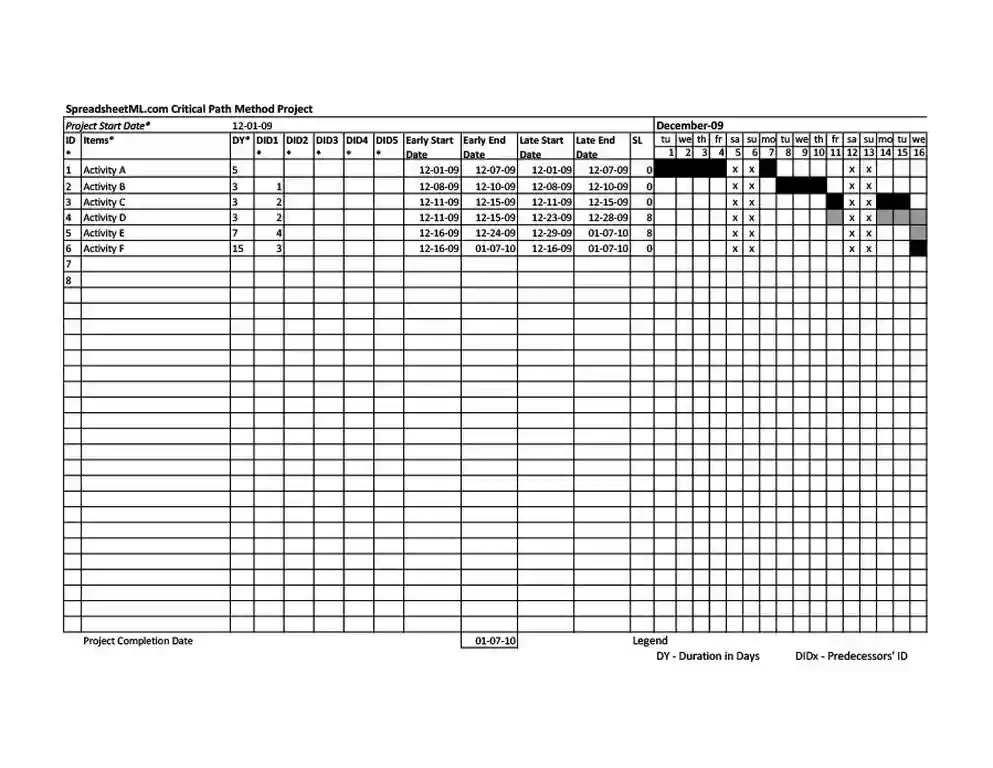
Critical path templates aren’t just for work stuff. They can be your secret weapon for tackling personal projects too! Here’s why:
Why critical path templates rock for personal projects:
- Big goals become less scary: Planning a dream vacation? A template can break it down into smaller, more manageable steps.
- Stay on track: Life gets busy! A template keeps you focused on those important tasks so your project doesn’t get forgotten.
- Spot roadblocks early: See a task that might take longer than expected? You can adjust your plan before it becomes a problem.
- Feels awesome to see progress: Each task you check off is a mini-victory!
Examples of personal projects perfect for templates:
- Planning a big trip: Booking flights, finding hotels, deciding what to see – a template keeps it organized.
- Home improvement projects: Renovating a room? A template helps you plan the steps and what supplies you’ll need.
- Learning a new skill: Want to master a language? A template can outline lessons, practice time, and how to track your progress.
How to Use Your Critical Path for Project Success
Here’s how to put your critical path to work for awesome project management:
- Map it Out: Begin with your critical path template. List your most important tasks, how long each will take, and the order they need to happen.
- Stay Focused: Your critical path tasks are your top priorities! Get these done to keep your project on track.
- Problem Spotter: Watch your critical path closely. Any delay here causes problems for the whole project!
- Be Flexible: Projects don’t always go as planned. If something on your critical path gets delayed, update your template to see how this affects the rest of your plan.
- Celebrate Wins: Each completed critical path task is a victory! This keeps your team excited.
Critical Path vs. Gantt Chart: What’s the Difference?
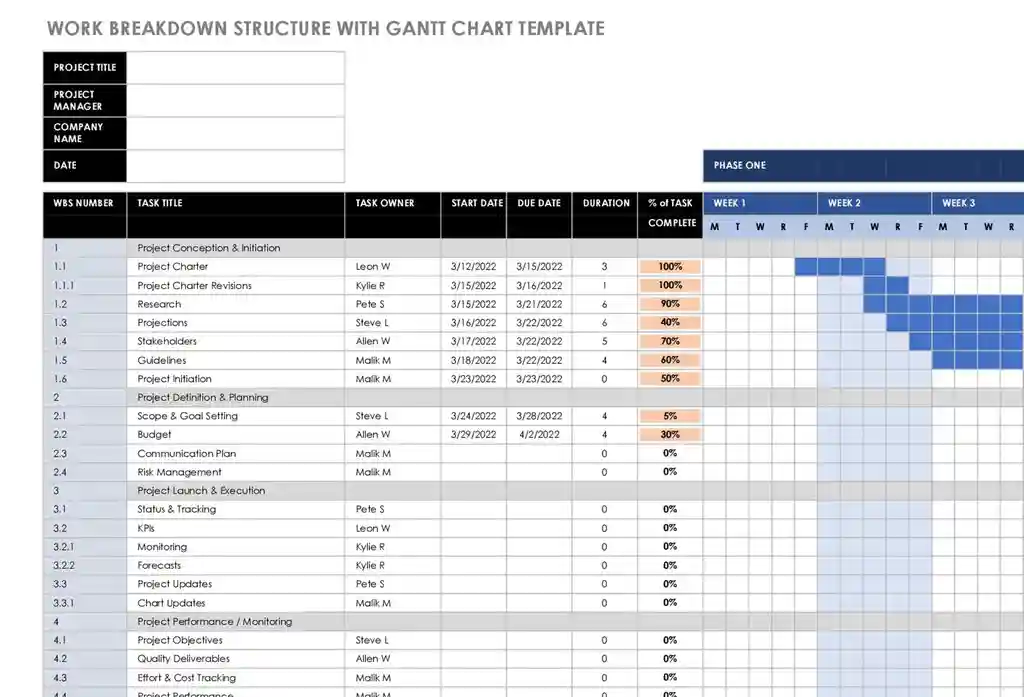
Think of them as project planning cousins! Here’s how they compare:
- Critical Path Template: This is your project’s backbone. It shows the MUST-DO tasks and their order for on-time completion. It’s like a list with extra details.
- Gantt Chart: This shows your project visually on a timeline. It takes those important tasks from your critical path and lays them on a calendar so you can see when they start, end, and how things overlap.
What They Have in Common:
- Both help keep your project on schedule.
- They both focus on your most important tasks (your critical path).
- Project management tools often let you create both!
Where to Start
- Begin with a critical path template: It’s the base for understanding the most important steps.
- Need a super clear picture? Turn your template into a Gantt Chart.
Common mistakes people make when using critical path templates
Here’s a breakdown of common mistakes:
Common Mistakes with Critical Path Templates
Mistake 1: Forgetting about real life Your template is a plan, but stuff happens! Tasks might take longer than expected, or people get sick.
The fix: Build in some wiggle room. Add a little extra time to your estimates, and have backup plans ready.
Mistake 2: Too much detail You want to focus on the BIG, critical tasks. If you list every tiny step, it gets messy and hard to understand.
The fix: Keep your main template focused on those must-do tasks. You can always have separate checklists for the smaller stuff within a big task.
Mistake 3: Set it and forget it Things change! Your template isn’t written in stone.
The fix: Regularly check in on your template. Are you on track? Do any dates or tasks need updating?
Mistake 4: Going solo If you’re working with a team, get their input! They might spot problems you missed.
The fix: Share your template, explain the plan, and listen to feedback.
Advanced features or variations on critical path templates
There are some advanced features and variations that can level-up your project planning:
Advanced Features to Know About
- Resource Allocation: Got limited people, equipment, or a tight budget? Some templates can track this alongside your critical path. This shows where you might run into delays if you don’t have enough resources.
- Float (or slack): This is fancy project lingo for how much wiggle room a task has. Tasks on the critical path have zero float (no delays allowed!). Others might have a few days they can be pushed back without messing up the whole project.
- Risk Analysis: What if something goes wrong? Advanced templates might let you add “what if” scenarios. Like, what if a key piece of equipment breaks down? This helps you plan ahead.
- Progress Tracking: Some templates will let you mark how much of each task is done. This makes it super easy to see if you’re on track.
Variations on Critical Path Templates
- PERT Charts: These are like critical path templates on steroids! They add in probabilities – like, what’s the chance a task will take longer than expected? Gets a bit math-heavy, but super useful for complex projects.
- Precedence Diagramming Method (PDM): This type of template lets you have more complex relationships between tasks. Not just “Task A has to finish before Task B”, but things like “Task C can start halfway through Task A”.
Should you use these?
- Start simple: Master the basic critical path template first!
- Big, complex project? Then explore resource tracking, risk analysis, or more advanced variations.
- Love data and analysis? PERT charts might be your jam!
Simple Templates to the Rescue
A simple critical path template:
- See all your tasks: Record everything that is required to be accomplished.
- Figure out timing: How long will each task take? Is a task quick, or will it take a whole week? Your template helps you figure that out.
- Connect the dots: Which tasks depend on others being finished first? Some tasks have to go first, like finding the edge pieces of your puzzle! The template shows which tasks depend on others.
- Know your start and end: When does the project kick off, and when should it wrap up? Your template marks when the project starts and when you’d like to complete that mystery!
Simple Critical Path Templates
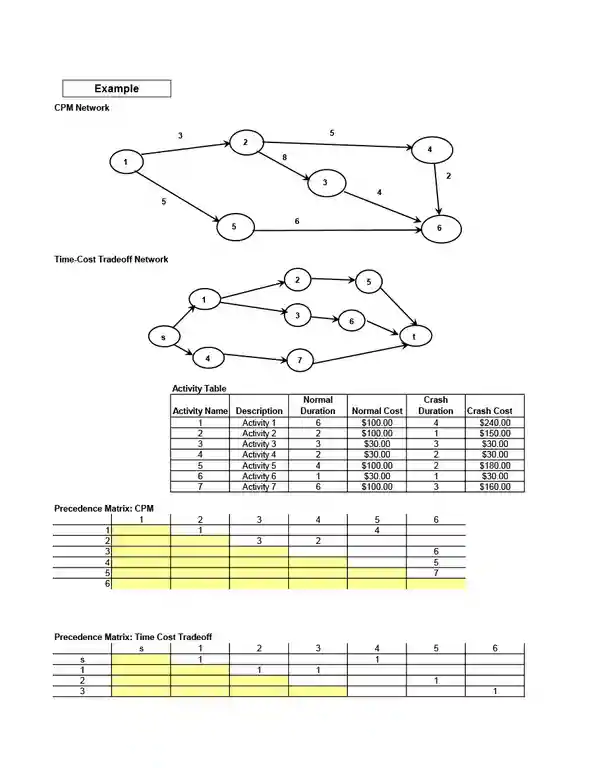
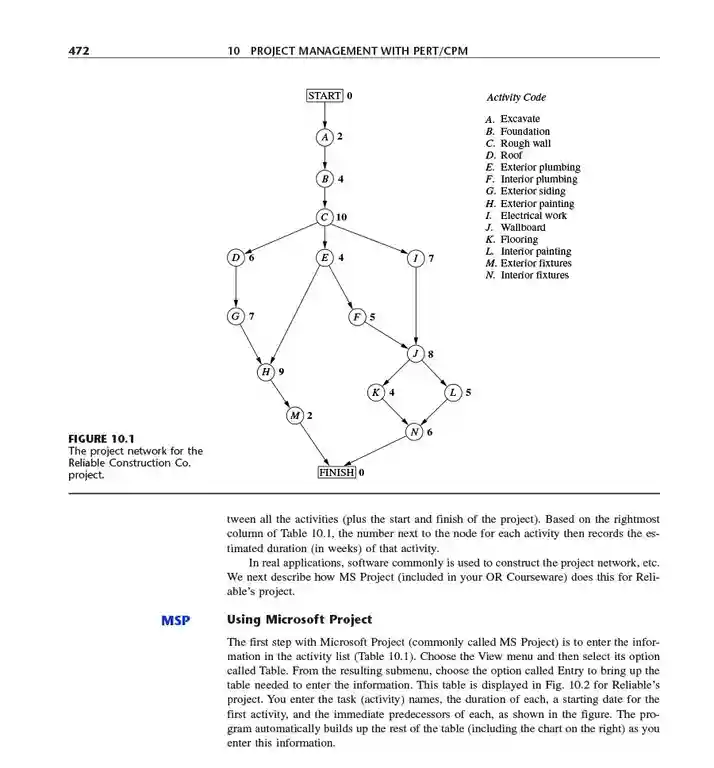
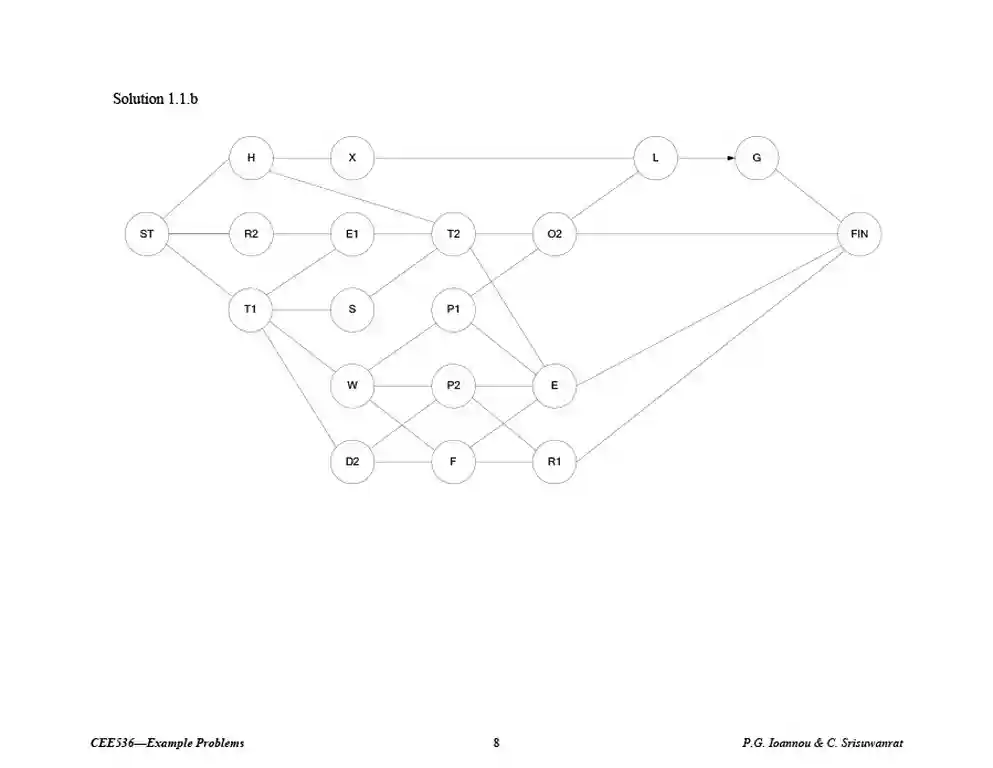
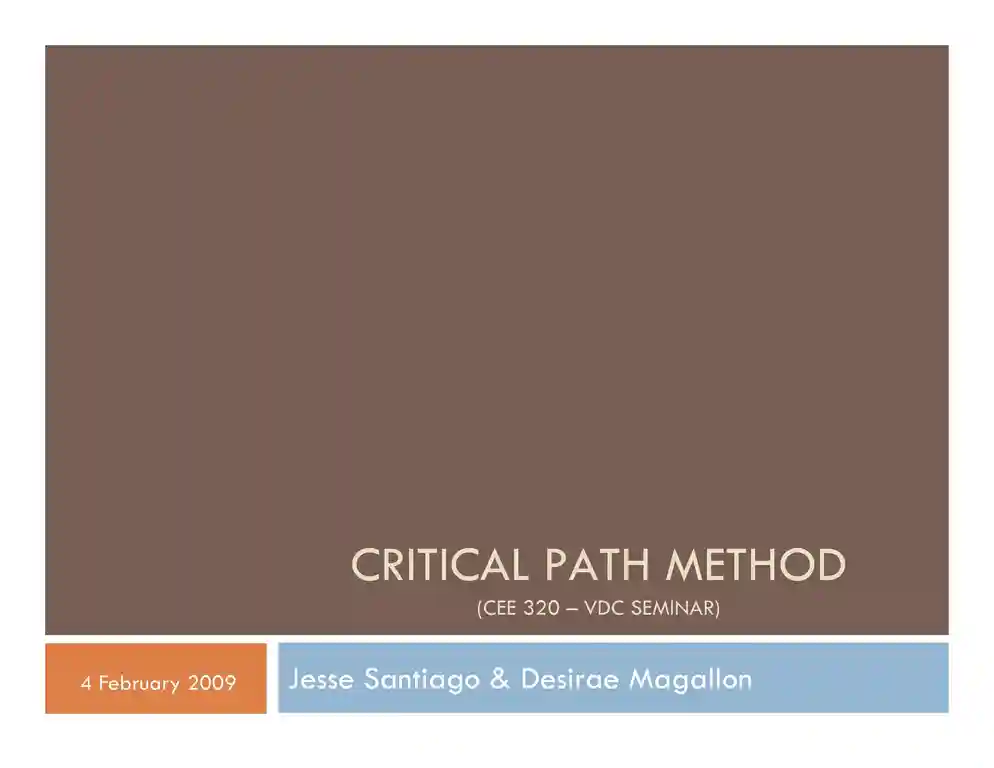
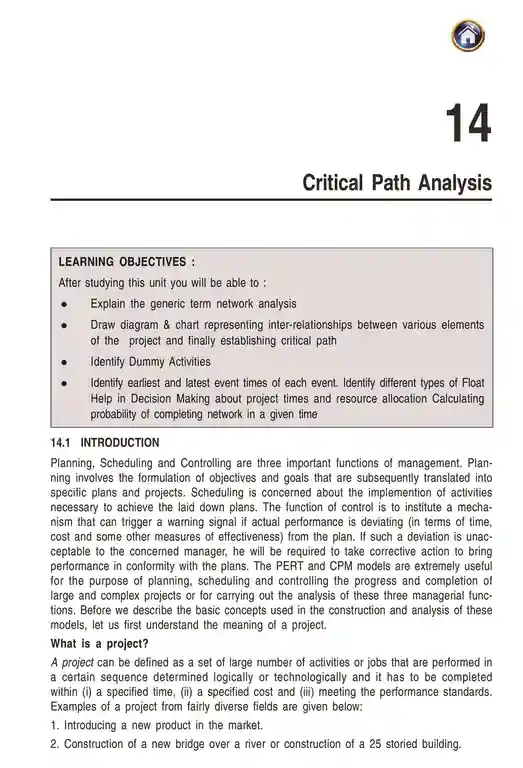
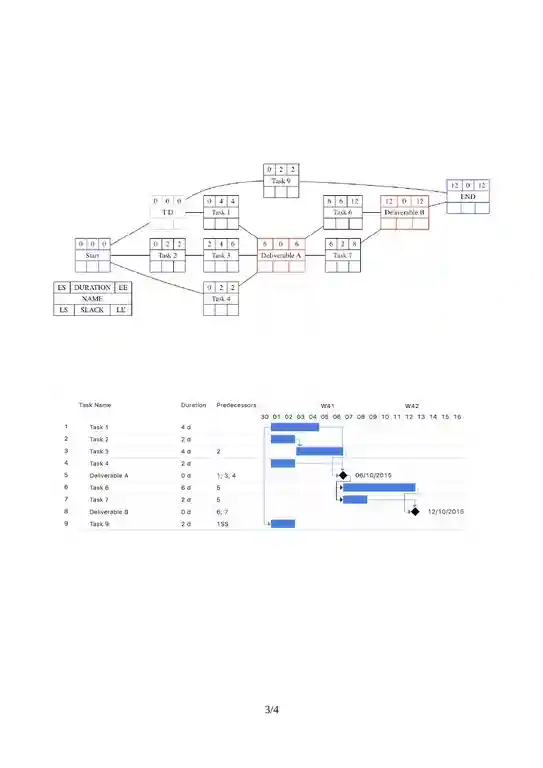
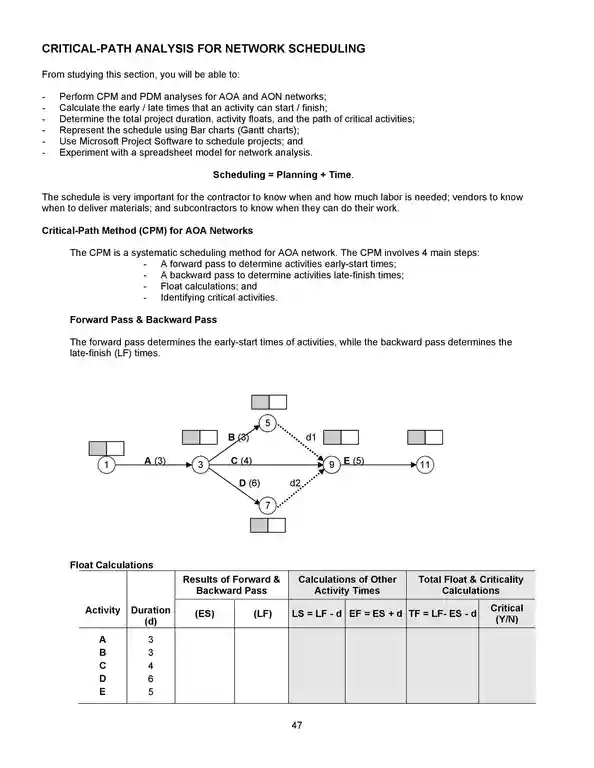

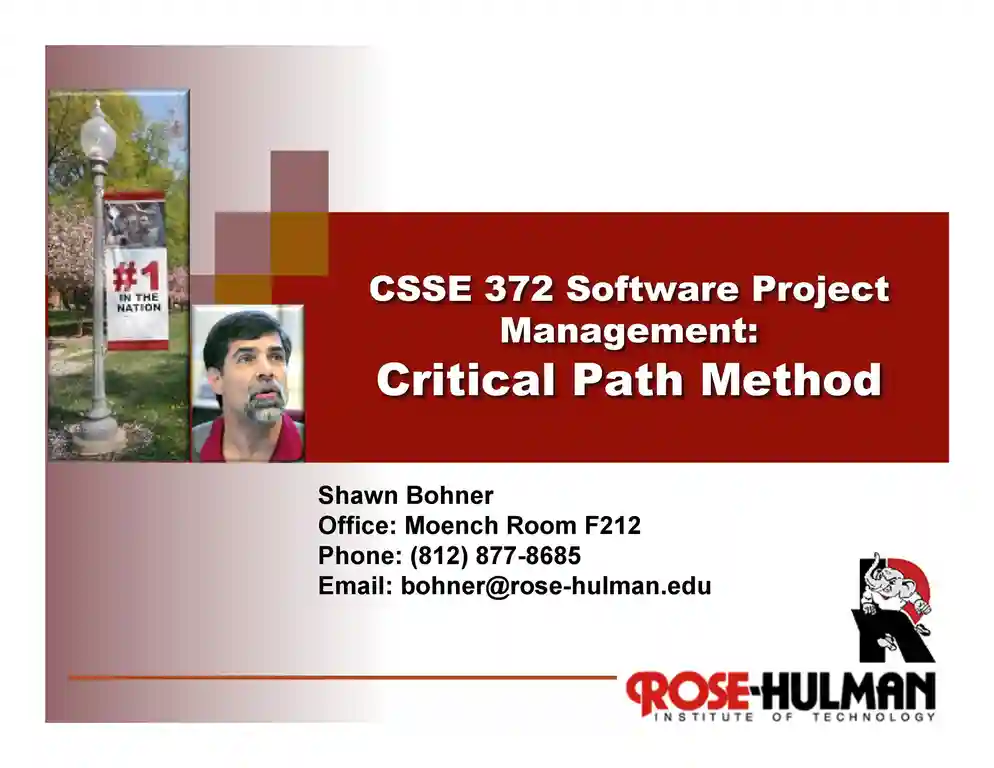
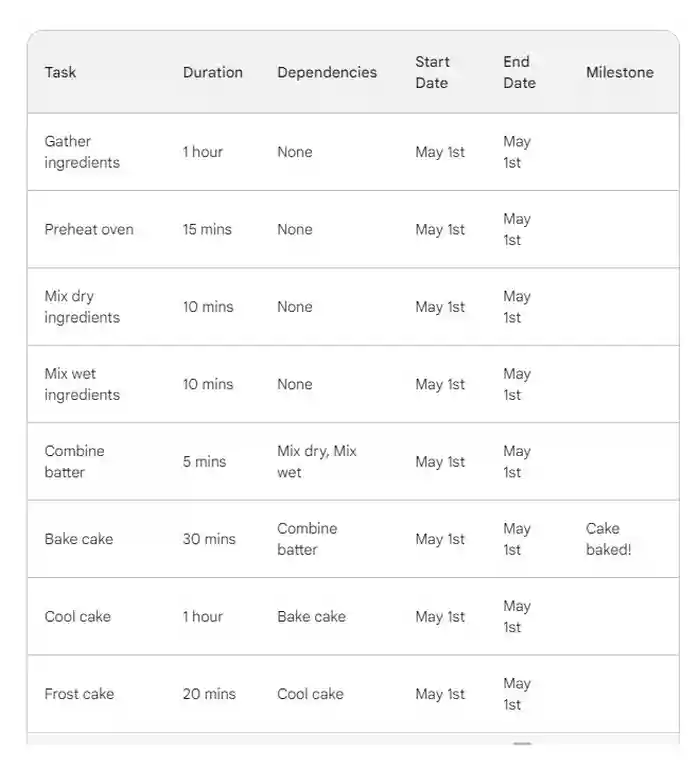
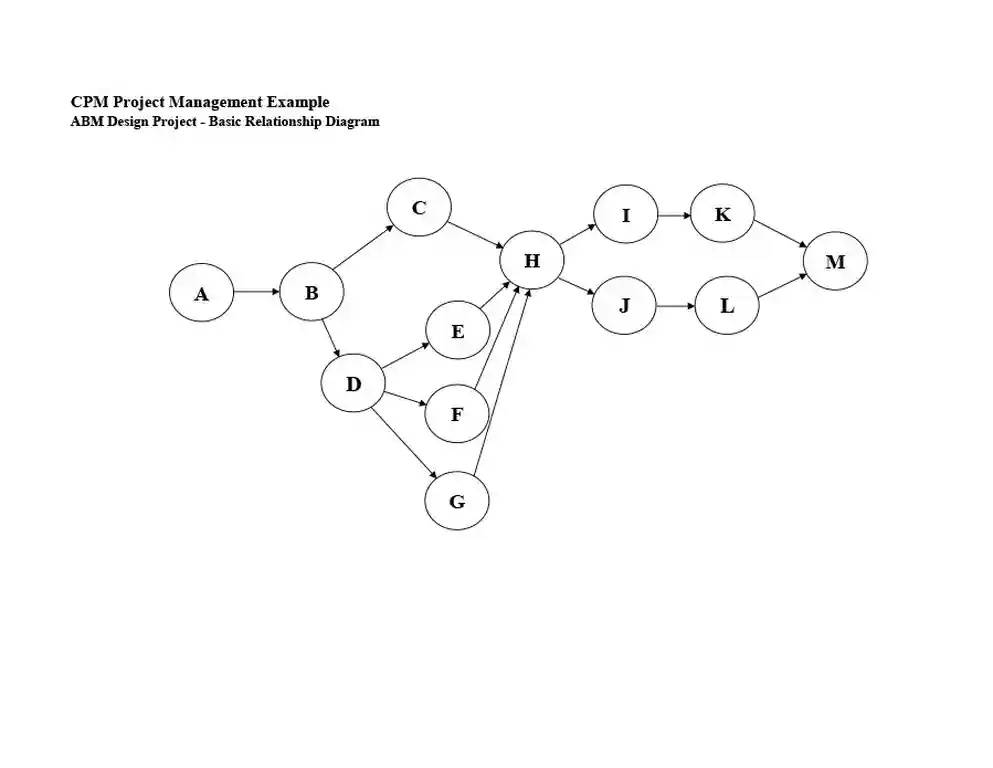
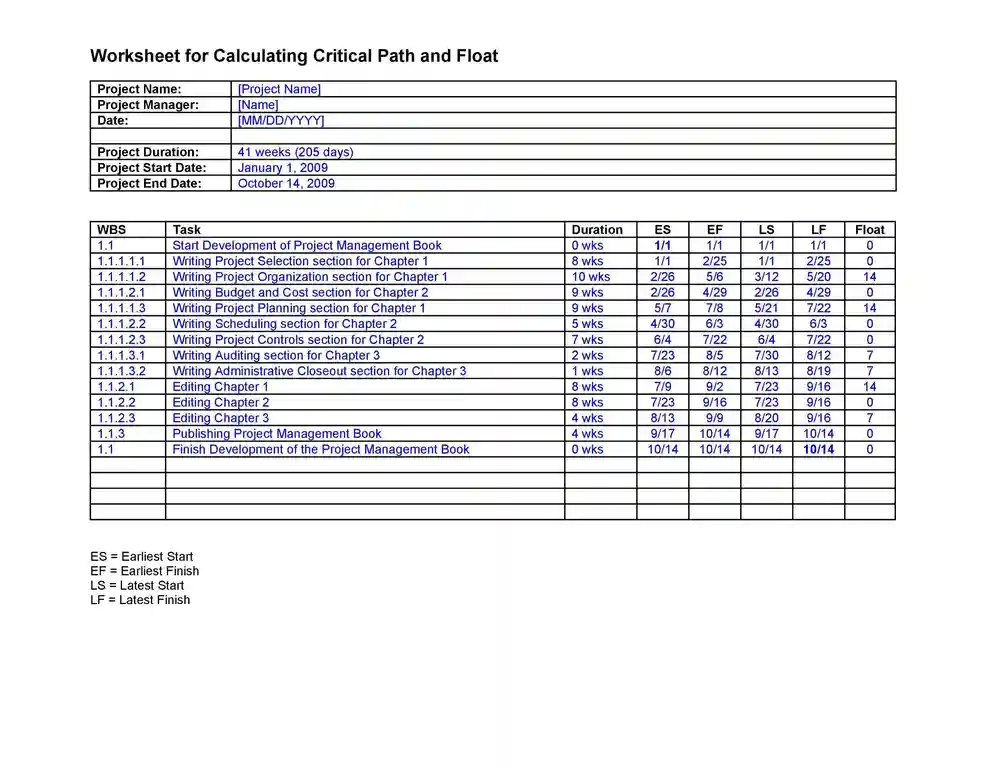
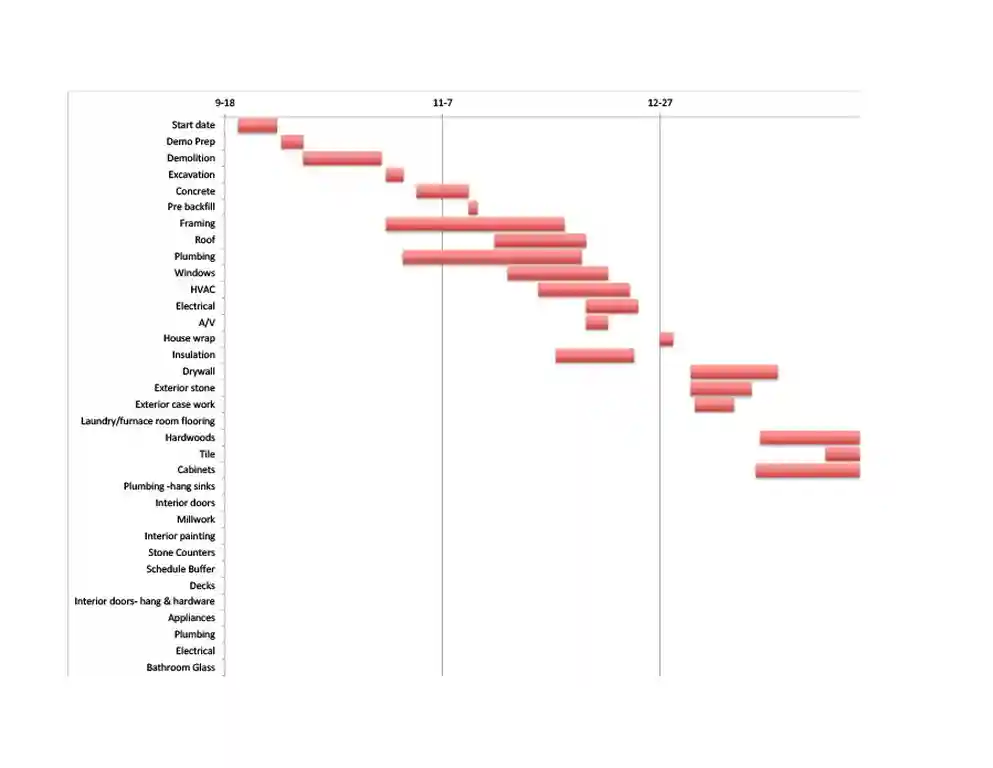
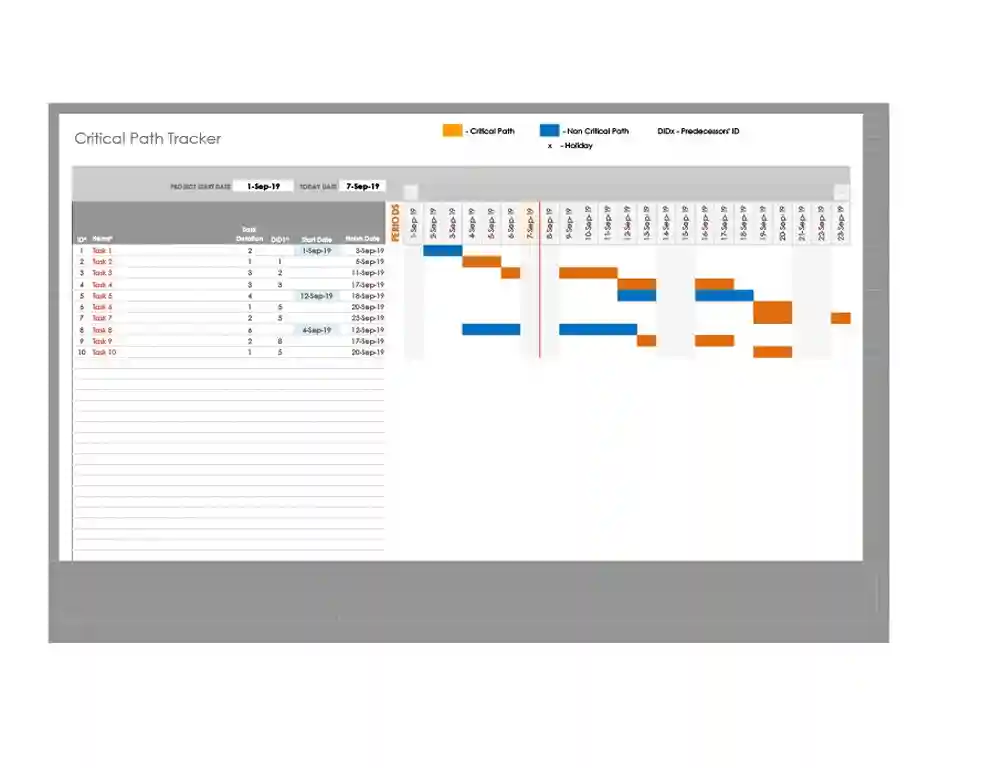
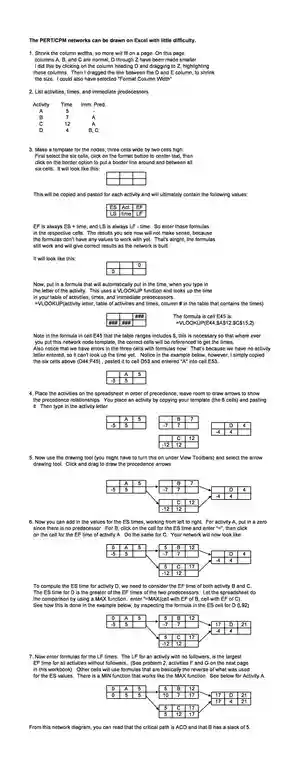
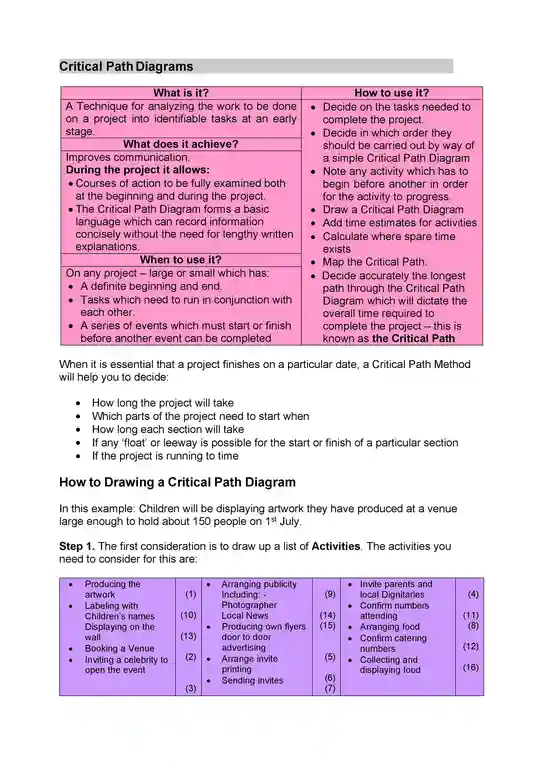
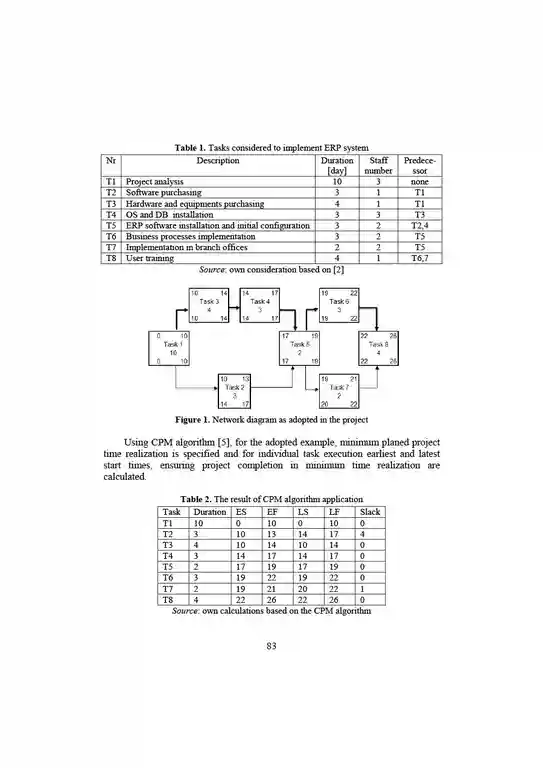
You can create your own (spreadsheets work great!) or find “simple critical path template,” and you’ll be set!
Critical Path Tracking Template
- The Basics: A template concentrated on the most critical tasks in your task and their timing.
- What It Does: It allows you to see if you’re on schedule and if any delays on the critical path will affect the whole project.
- Best For: Any project where staying on time is key!
Critical Path Construction Schedule Template
- Get Building: Designed specifically for construction projects. This includes laying the foundation, building the structure, installing the electrical, etc.
- What’s Special: Might include space for tracking materials and which subcontractors are needed for each phase.
- Best For: Projects from building a shed to a whole skyscraper!
Project Management Critical Path Template
- All-Arounder: A general template usable for most projects.
- What’s Inside: Spots for task names, timing, who’s responsible, and how tasks depend on each other.
- Best For: When you don’t need industry-specific details.
Event Management Critical Path Template
- Party Planning Power: Outlines the must-dos of event planning. Tasks might include booking the venue, hiring entertainers, and sending invitations.
- What’s Unique: We could have sections for tracking RSVPs or planning backup options (like a rain plan!).
- Best For: Anything from a birthday party to a giant festival.
Critical Path Diagram Template
- Visualize It: This tool turns your critical path into a chart, making it easy to understand the project flow at a glance.
- Looks Like: Often a network of boxes and arrows showing how tasks connect.
- Best For: Sharing your project timeline with others.
Critical Path Chart Template
- Timeline Time: Likely a Gantt Chart – a bar chart laying out your project schedule. Your critical path will usually be highlighted.
- Easy to Track: Great for seeing task progress and spotting bottlenecks quickly.
- Best For: Projects where the visual timeline is key.
The Power of Simple
- Big picture view: See your whole project timeline at a glance.
- Catch problems early: Spot tasks that might cause delays before they happen.
- Teamwork boost: Easily share the plan with everyone involved.
Project Visualization: See Your Plan Come to Life
Templates turn your project into a picture! This makes it way easier to understand than a long list of words.
When Simple Isn’t Enough
Simple templates are awesome for smaller projects. If you have a giant project with tons of moving parts, you might need more advanced project management tools.
Critical Path Template Excel
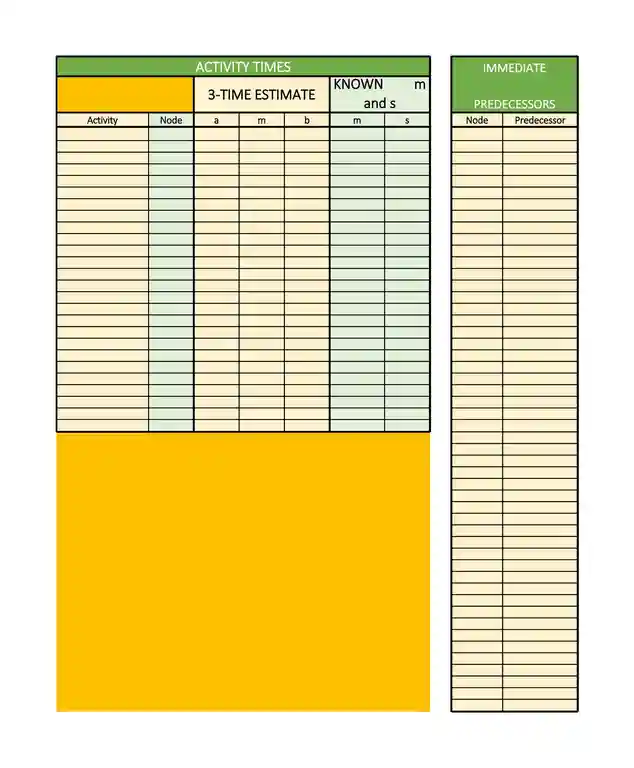
Here’s how to get started:
Setting Up Your Spreadsheet
- Open a Blank Sheet: Start with a fresh Excel spreadsheet.
- Label Your Columns: Make columns for:
- Task Name (What needs to be done?)
- Duration (How many days, hours, etc., will it take?)
- Dependencies (Which tasks MUST be done before this one can start?)
- Start Date
- End Date
Filling It In
- List Your Tasks: Break down your project into smaller steps. Big tasks might need several rows.
- Estimate Time: How long will each task realistically take?
- Connect the Dots: Use the “Dependencies” column to show which tasks rely on others being finished first.
- Set Dates: When does the whole project start? Put start and end dates for individual tasks if it helps.
Extra Tips
- Keep It Simple: Don’t cram too much into each cell. Focus on the most important info.
- Color Coding: Use colors to highlight your critical path tasks!
- Formulas Are Your Friend: Excel can automatically calculate end dates if you know task durations.
Conclusion
Simple critical path templates are a no-brainer for organized projects. Give it a try – you’ll be amazed at how much smoother things run! Start with a basic template, and explore more advanced features as your projects get complex.
“Ready to give critical path templates a try? Start by outlining your next project’s most essential tasks and their timing. You’ll be amazed at the clarity and control it brings to your planning. For templates and helpful tools, search free critical path templates’.”

The content creator team at calipsotree.com is dedicated to making topics accessible to everyone, with over 9 years of experience in writing and breaking down complex concepts into easy-to-understand articles that answer readers’ financial questions.