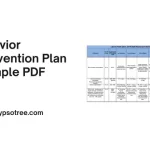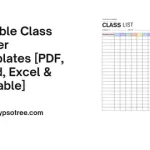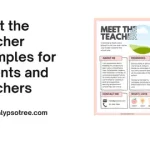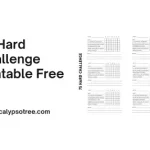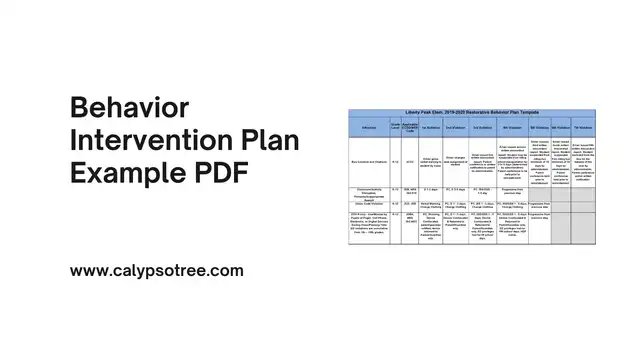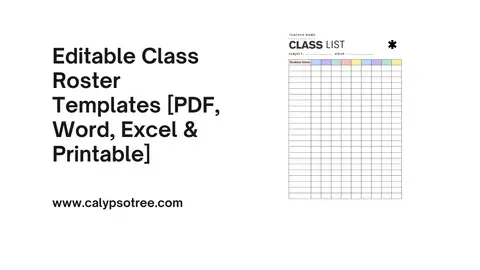How to Make and Use Storyboard Templates
Generally, storyboard templates will help you to organize the tasks in your office or anything like that. Usually, the storyboard contains illustrations or images. Other than that, the images will be displayed in a sequence from the first to the last. If you are not so sure about the format to make a storyboard then we will explain it thoroughly in this article.
Come up with the story
The first thing you need to do when it comes to making the storyboard templates is determining the story work as well as the timeline. You also need to create the key scene in the story and this step is quite crucial when it comes to the storyboard. Later, you need to convince yourself about how detailed the storyboard would be. Even though one storyboard could bring on detailed things, it is better to break those into two individual scenes. And do not forget to write the description on each scene.
Coming up with the design
You need to determine the media you want to use for the template. It can be done by using the manual drawing or using apps like Photoshop and Adobe Illustrator or other similar apps. You also need to make a sketch for the thumbnails. It will help you to bring the template to life.
You can also add other important pieces of information like the description below each scene. Later, you need to make it finalized once the key points are identified. In order to make the ideas pop, you can give a color touch as well.
Tuning the storyboard
In this case, you will need to use the three-point perspective in order to make the sketch more realistic. This step really helps to show how far actors or objects are from your camera. Besides, this thing is needed to direct the shots.
Every cut needs better motivation so the continuity is well-maintained between the scenes. When you need to build certain tensions, you must do this step. Also, it helps to maintain a good flow in the story and maintains the captivating points.
It is important to let the storyboard morphs and grows as you proceed. It does not have to fully rely on the sketch when you direct a movie or video shots but you need to boost some aspects so it looks more organic. If you are not so sure about how to make the storyboard, you may use the storyboard templates from the internet.
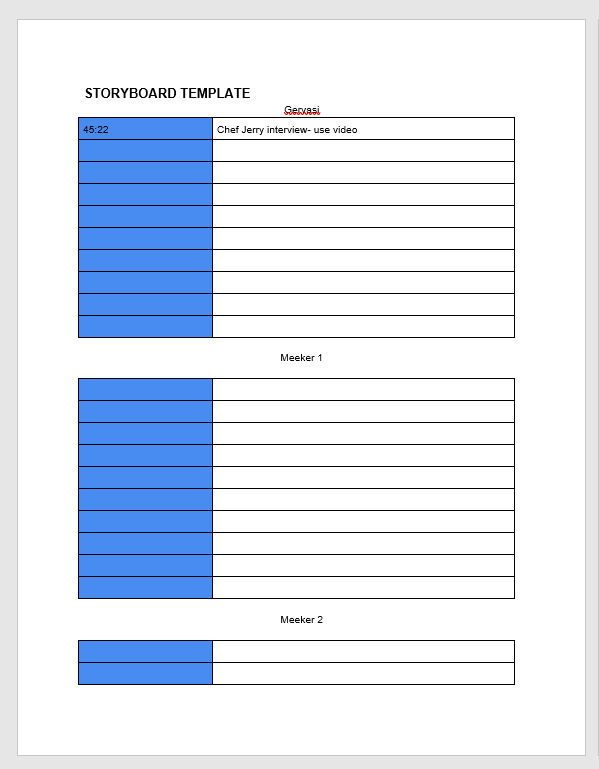
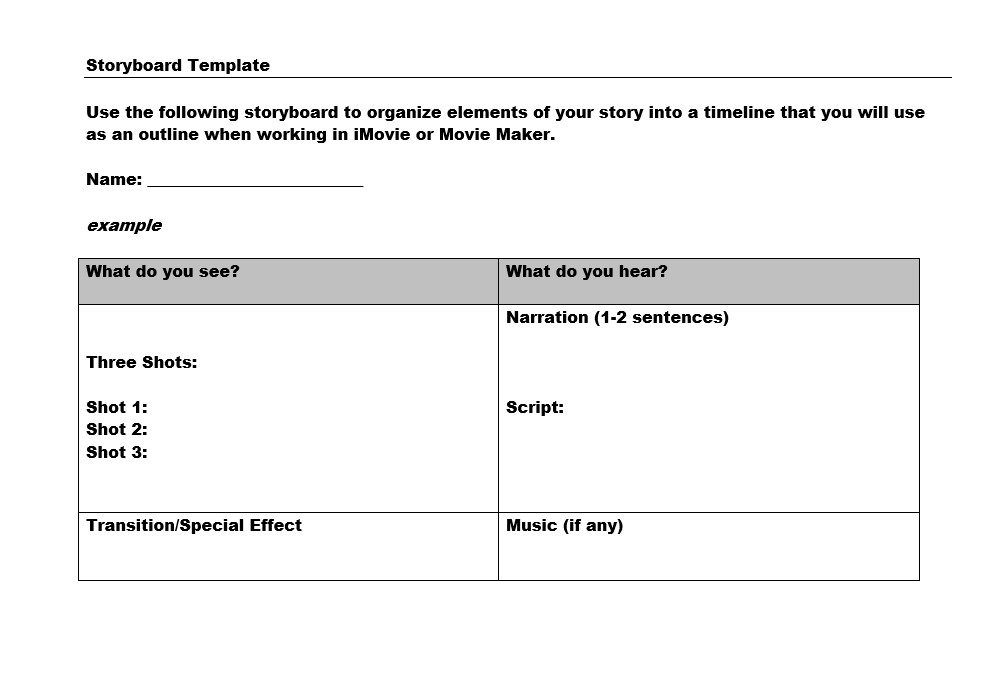
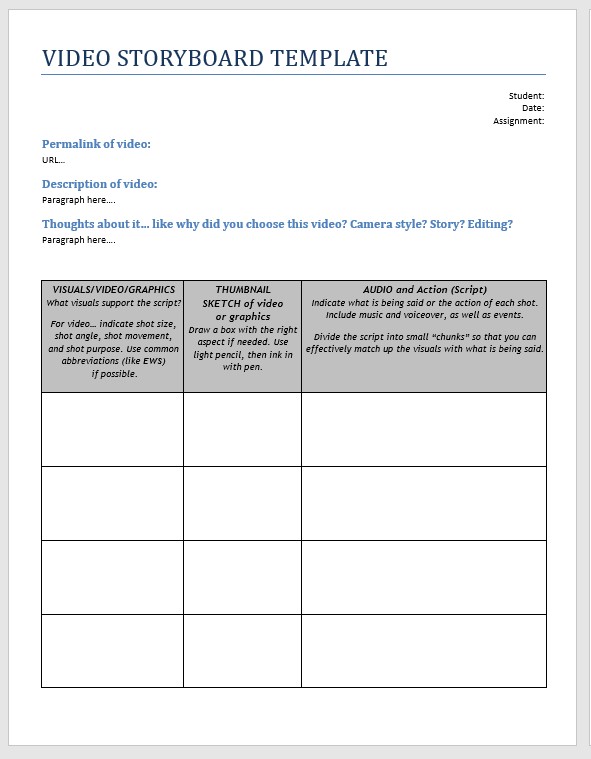
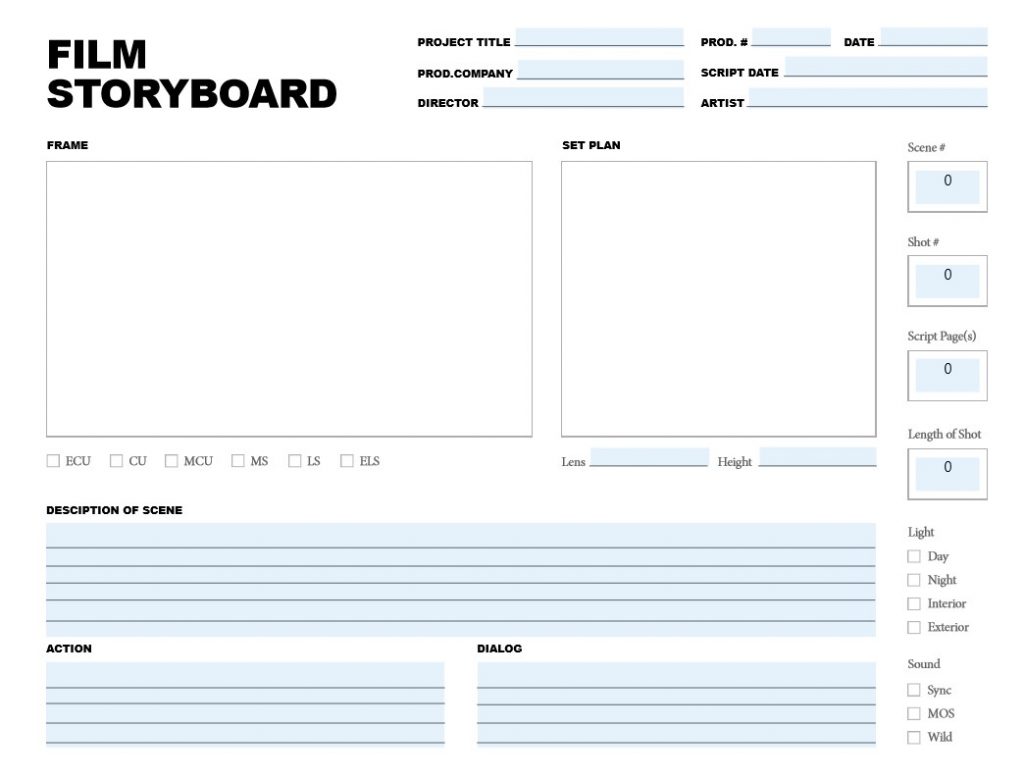
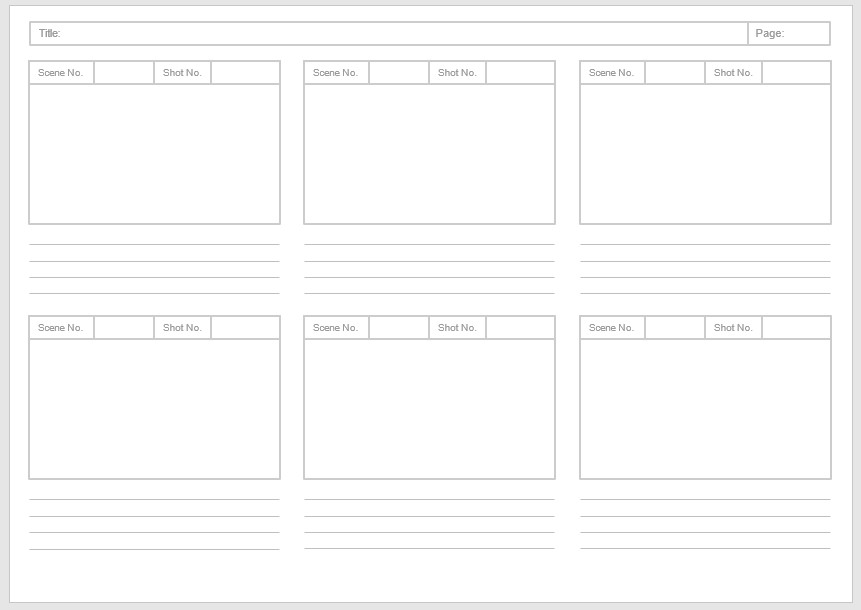

The content creator team at calipsotree.com is dedicated to making topics accessible to everyone, with over 9 years of experience in writing and breaking down complex concepts into easy-to-understand articles that answer readers’ financial questions.