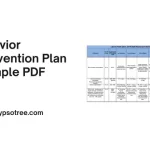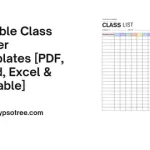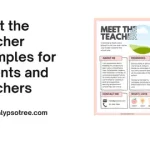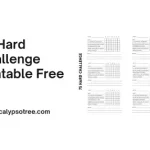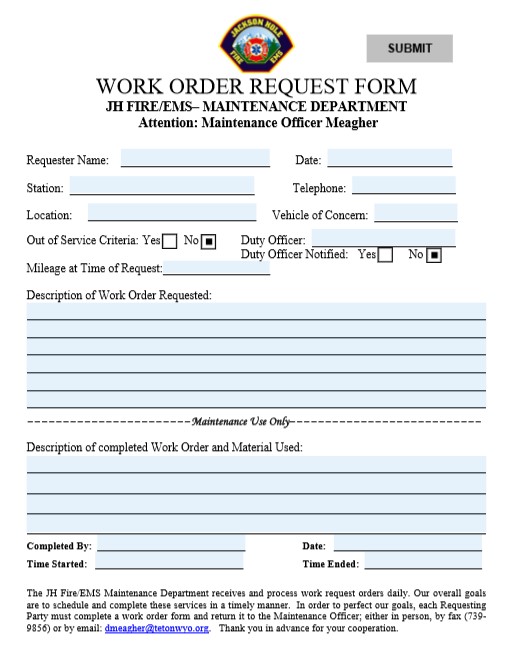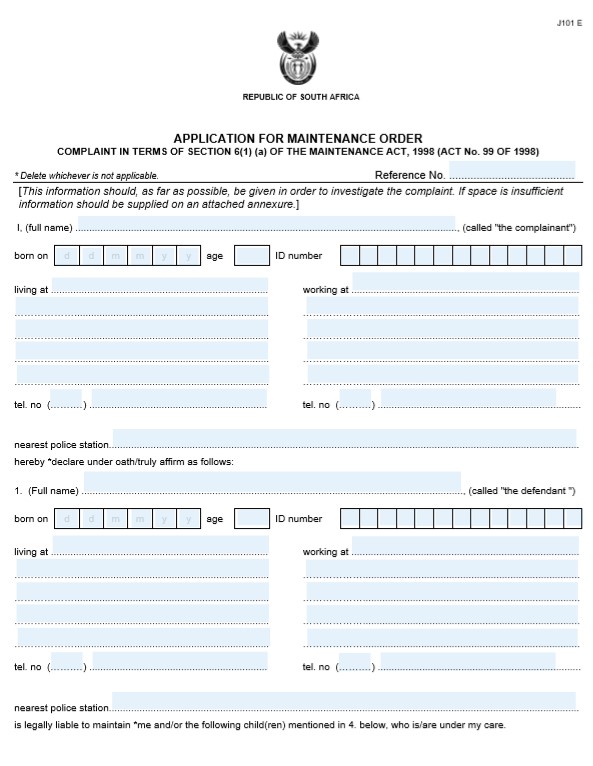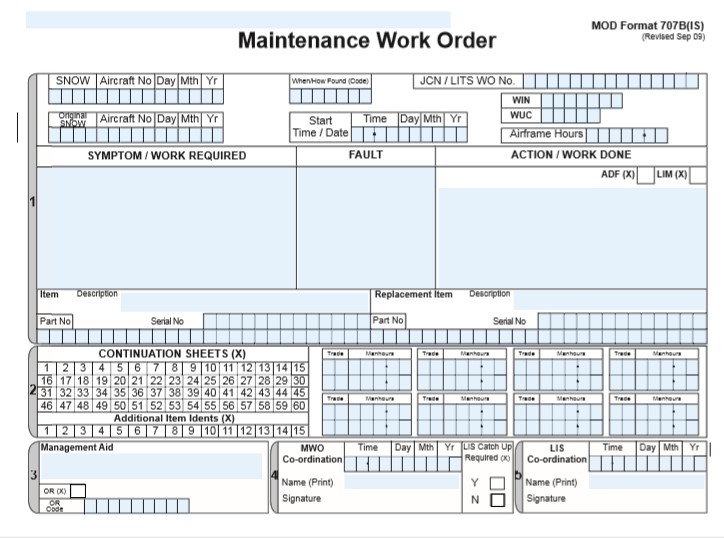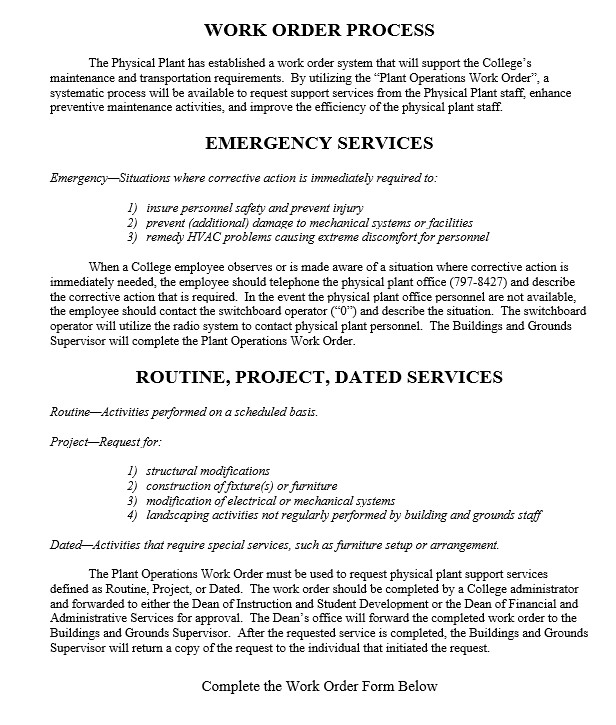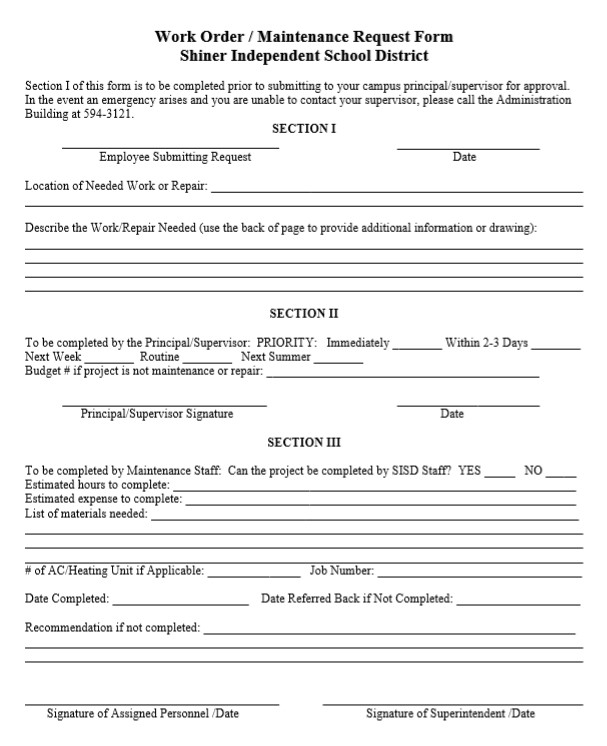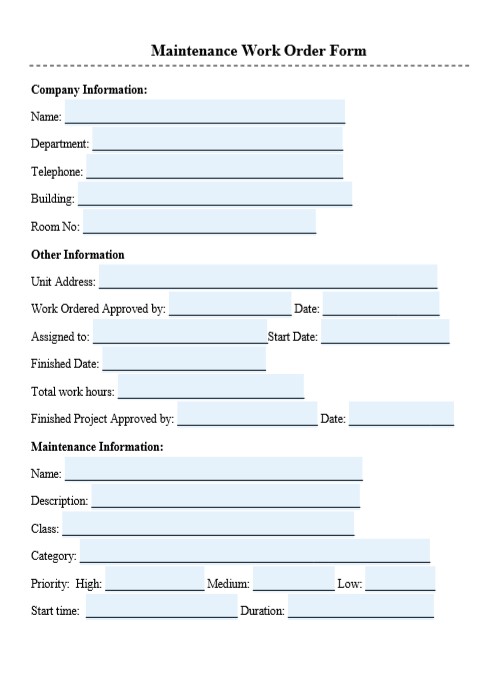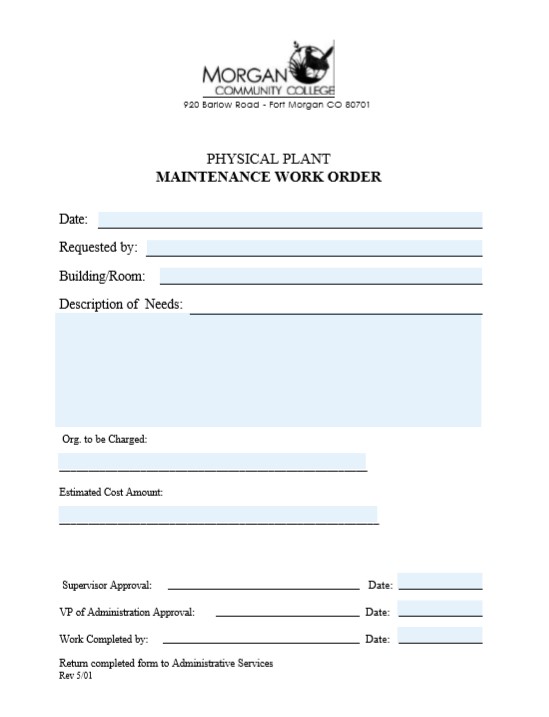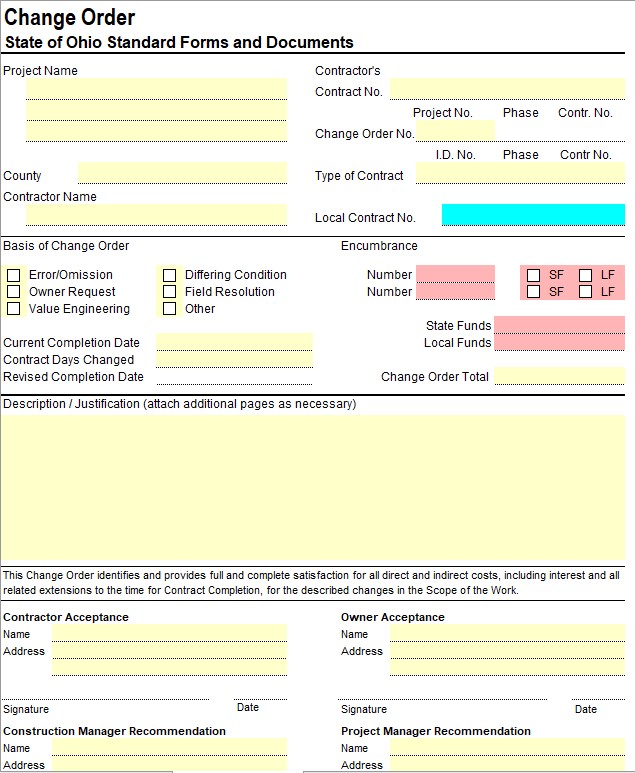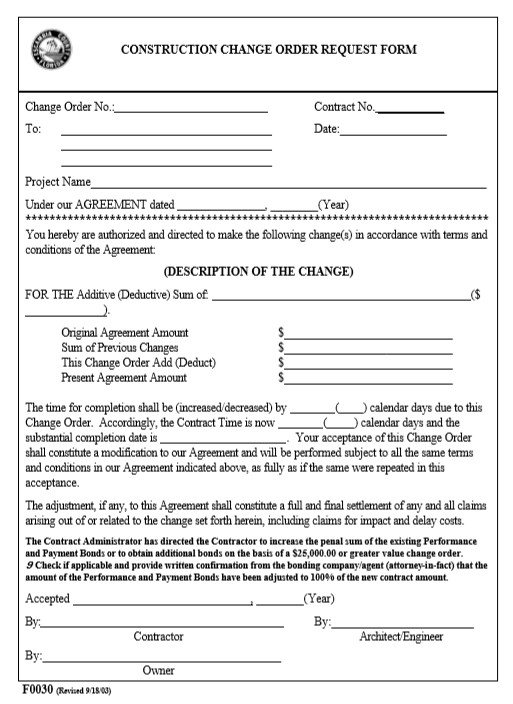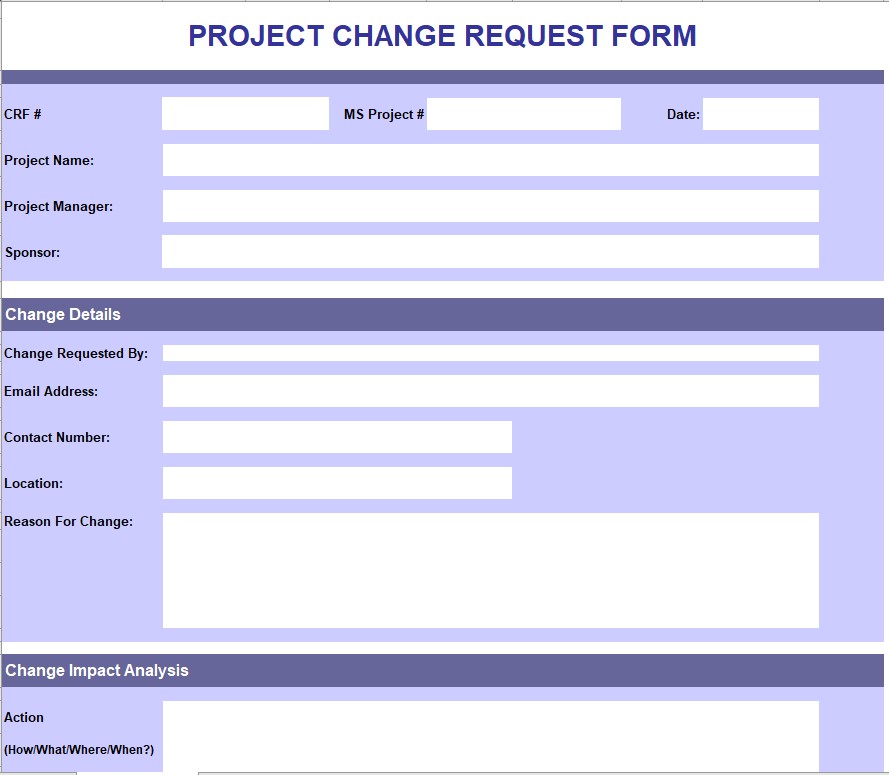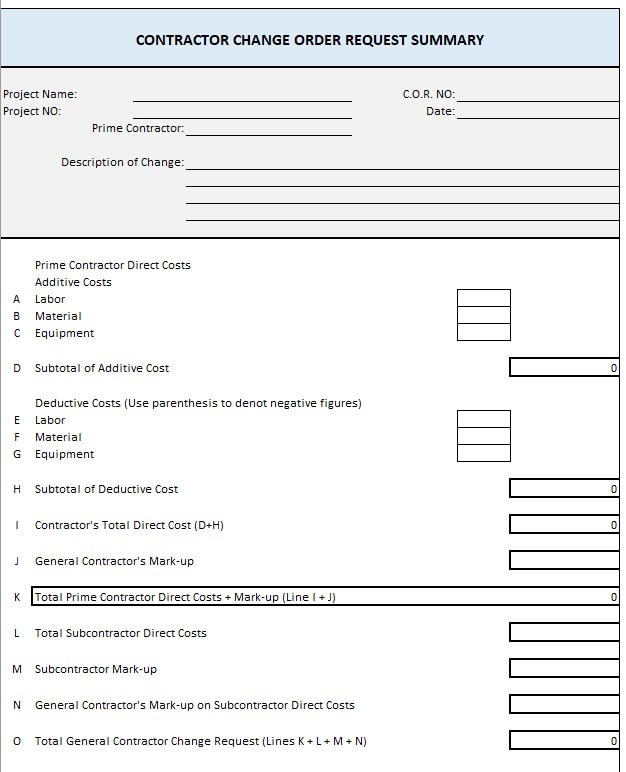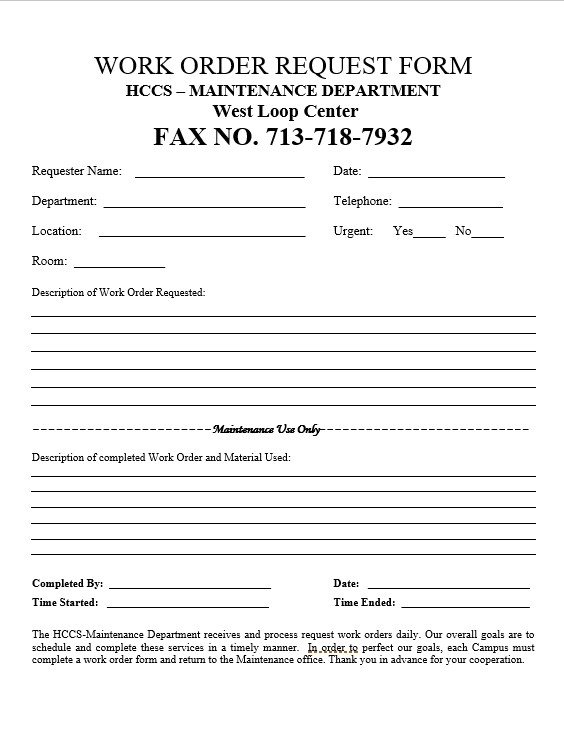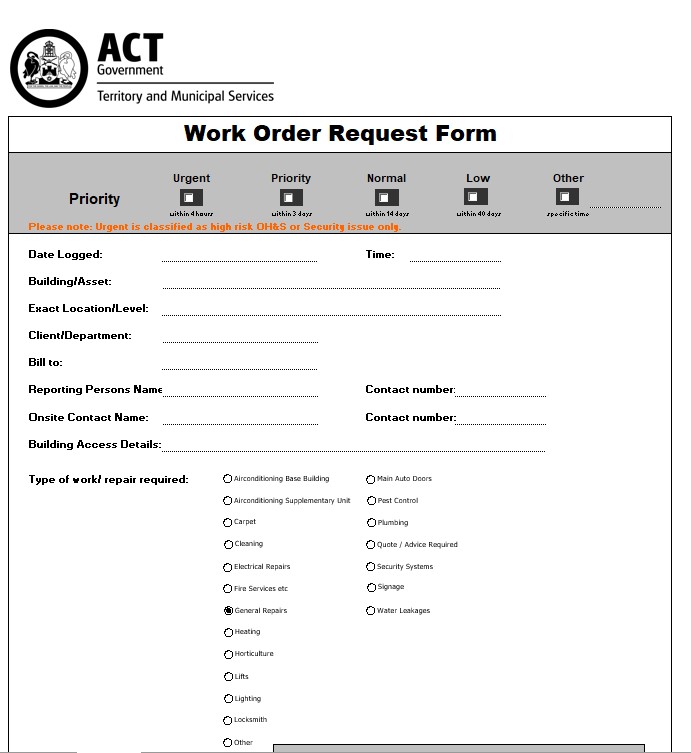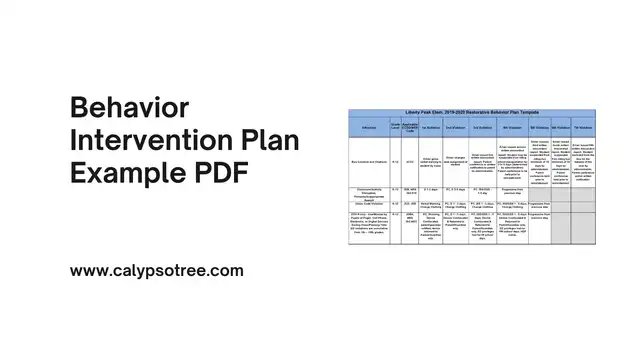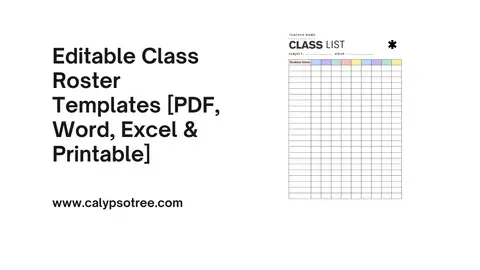Free Sample Order Form Template – The order form template is available everywhere on the internet and as a business owner, that template could be something you need right now. Other than that, your clients may request it from you as well. However, the different business types will require different order form as well. The structure of an order form depends on what your clients want from you. In this article, we are going to show you what you need to know when it comes to making an order form.
Overview
An order form template will help you to fill out anything the clients need to fill out. However, this form is basically a paper that consists of orders from your customers or clients. Other than that, the form can be filled by the organization that asks you to be their designer or something like that. Some people also refer to this form as an invoice or statement paper. As we have mentioned earlier, the work order appears different from one to another business field.
Essential Elements of Order Form Template
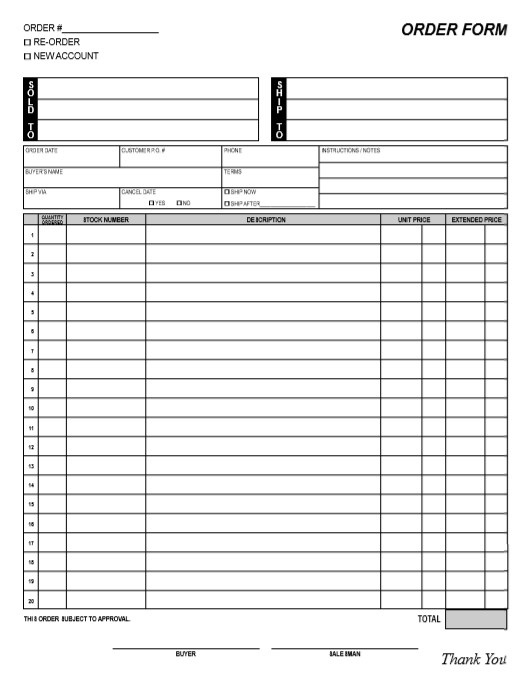
Creating an effective order form requires including key elements that capture necessary information and make the process easy for customers. Here are some essential elements to include in your order form template:
- Business Information: Include your name, logo, and contact information. It helps to establish trust and provides customers with a way to contact you if they have questions or concerns.
- Product or Service Information: List the products or services that customers can order. Include descriptions, prices, and images if applicable.
- Quantity Selection: Provide a field for customers to specify the quantity of each product or service they wish to order.
- Customer Information: Collect necessary customer information such as name, email address, and phone number. This information is essential for communication and order confirmation.
- Shipping Information: If you ship physical goods, include fields for the customer’s shipping address. You may also include options for different shipping methods or rates.
- Payment Information: Include fields for customers to enter their payment information. Depending on your payment processor, this might include credit card fields or a payment option through a service like PayPal.
- Order Summary: Include the total cost, taxes, and shipping fees. It gives customers a chance to review their orders before finalizing them.
- Terms and Conditions: Include a section for terms and conditions, and ensure customers agree before placing their order. It can help protect your business legally.
- Call to Action: Include a clear call to action, like a “Submit Order” or “Purchase” button.
- Privacy Policy: It is important to include a link to your privacy policy, especially if you are collecting personal information.
Digital vs. Physical Order Forms
It is an essential tool for businesses, and they come in two main types: digital and physical. Both have benefits and drawbacks; their choice depends on your industry model, buyer base, and private preference. Here is a comparison:
Digital Order Forms
Digital order forms are electronic forms that customers can fill out on a device such as a computer, tablet, or smartphone.
Advantages:
- Efficiency: It can be filled out and submitted instantly, speeding up the ordering process.
- Automation: They can be combined with different systems for automatic data entry, reducing manual labor and errors.
- Convenience: Customers can fill out digital forms anywhere, anytime, providing convenience and improving customer experience.
- Cost-effective: They eliminate the need for paper, printing, and storage, saving costs in the long run.
Disadvantages:
- Technical Issues: Digital forms rely on technology, which can sometimes fail or be inaccessible to some customers.
- Security: They require proper security measures to protect sensitive buyer data.
Physical Order Forms
Physical order forms are standard paper forms that customers fill out by hand.
Advantages:
- Simplicity: They can be easier for buyers who need to be tech-savvy.
- Tangibility: Some buyers prefer the tangibility and personal touch of physical forms.
Disadvantages:
- Slower Process: Physical forms must be manually filled out, organized, and input into your system, which can be time-consuming.
- Costs: They involve costs for paper, printing, and storage.
- Environmental Impact: Physical forms use paper, which is not the most environmentally friendly option.
In today’s digital age, many businesses are moving towards digital order forms due to their efficiency and convenience. However, physical forms may still be suitable for certain contexts, such as local markets, events, or businesses serving a customer base that prefers traditional methods. It is important to understand your customer’s needs and preferences when deciding on the type of order form to use.
Customizing Your Order Form Template
Customizing to meet your business needs is crucial for effective order management and buyer satisfaction. Here is how you can tailor your template:
- Adding or Removing Fields: It should only contain required fields to prevent overwhelming your buyers. Important fields usually contain the shopper’s name, contact, product or service selection, amount, and price details. Depending on your industry, you might also need fields for delivery instructions, customization requests, or other specific requirements.
- Changing the Layout: It should be intuitive and user-friendly. Group related fields together, use clear labels, and view the form’s visual flow. For instance, customer information should be grouped at the top, followed by order pieces and price details.
- Incorporating Your Company’s Branding: It should reflect your identity. Use your brand’s color scheme, fonts, and logo. It completes your order form, looks experienced, and delivers a consistent brand experience for your customers.
- Including Clear Instructions: Ensure your order form is easy to understand by including clear instructions. You could have tooltips or info icons next to fields that require further explanation.
- Making it Interactive: If you use a digital form, consider making it interactive to enhance user experience. For instance, product selections could automatically update the total price or certain fields could appear based on previous selections.
- Ensuring Mobile-Friendliness: Many customers will fill out your form on a mobile device. Ensure your form is mobile-friendly, with a responsive design that looks good and functions well on all screen sizes.
Customizing your order form to make the ordering procedure as smooth as feasible for your buyers while ensuring you receive all the required details.
Order Form Template for Different Industries
Order forms are versatile tools that can be adapted to suit various industries. The structure and content of an order form can vary significantly depending on each industry’s specific needs and characteristics. Here are some examples:
Retail Industry
In the retail industry, order forms often include fields for product details (such as SKU, size, color, and quantity), customer information, shipping address, and payment method. They may also include sections for special instructions or promotional codes. Retail order forms must be clear and straightforward to ensure accurate order fulfillment.
Food Service Industry
Order forms in the food service industry, such as for a restaurant or catering service, typically include fields for menu items, quantities, dietary restrictions or special requests, delivery details, and payment information. They may also include sections for scheduling pick-up or delivery times. These forms must be detailed and precise to ensure customer satisfaction and efficient service.
Professional Services
Order forms might be more complex for professional services like consulting or freelancing. They could include fields for the type of service, project details, deadlines, fees, and terms and conditions. These forms often serve as a contract between the service provider and the client, so they must be comprehensive and legally sound.
Event Planning
In the event planning industry, order forms could include fields for event details (like date, time, and location), services required (like venue booking, catering, entertainment), special requests, and payment details. These forms need to be detailed and organized to ensure a successful event.
Healthcare Industry
In the healthcare industry, order forms could be used to order medical supplies or equipment, request lab tests, or refer patients to specialists. To ensure patient safety and privacy, these forms must be detailed, accurate, and compliant with healthcare regulations.
Each industry has its unique needs and challenges, and the order form should be designed to address these effectively. Customizing your order form to suit your industry can enhance functionality and improve your business operations.
Order Form Template for Different Types of Products or Services
The design and structure of your order form can vary significantly depending on the type of product or service you are offering. Here is how you might tailor your order form for different scenarios:
Physical Products
For physical goods, your order form should include fields for size, color, quantity, and shipping information. If you offer a range of products, consider including a product code or SKU to make sure everything is clear. You might also need a field for special instructions, such as gift wrapping or personalized messages.
Digital Products
You might not need shipping information for digital products like software, ebooks, or online courses. Instead, you could include fields for the customer’s email address (for delivery) and preferred file format. If you sell software licenses, you need a field for the number of users.
Services
Your order form might need to be more flexible for services, as the requirements can vary greatly from one customer to another. Include fields for the desired service, preferred date and time, and special requests. If you offer ongoing services, you might need a field for the frequency of service (e.g., weekly, monthly).
Subscriptions
If you sell subscriptions, your order form might need fields for the subscription level, billing frequency, and payment method. You might also need a checkbox for the customer to agree to recurring billing.
Custom Orders
For custom orders, your order form should include detailed fields for the customer’s specific requests. It could include text fields for descriptions, file upload fields for design files, and dropdown menus for predefined options.
The goal is to make the ordering process as straightforward as possible for your customers. Tailoring your order form to the specific needs of your product or service can help achieve this.
Order Form Template for International Orders
Creating an order form for international orders can be more complex due to additional considerations like currency conversion, shipping, and customs. Here are some tips to help you create an effective international order form:
Currency Conversion
If you are selling to customers in different countries, you must consider how to handle currency conversion. You might list prices in your currency and let customers’ banks handle the conversion. Alternatively, you could use a service that automatically converts prices to the customer’s local currency.
Shipping Information
It can be more complex than domestic shipping. You must include fields for the customer’s full address, including their country. You should also include a field for their phone number, which is often required for international shipping.
Shipping Costs and Options
International shipping can be expensive and vary greatly depending on the destination. You could calculate shipping costs automatically based on the customer’s location or offer a flat rate for international shipping. Be sure to communicate the shipping costs to your customers.
Customs and Duties
When shipping internationally, your customers may be responsible for paying customs duties and taxes. It is important to communicate this to your customers to avoid any surprises. You can include a note about this on your order form.
Payment Methods
Not all payment methods are available in all countries, so you must consider this when setting up your order form. Make sure to offer payment methods that your international customers can use.
Language and Localization
If you sell to customers in countries where English is not the primary language, consider translating your order form or offering a language selection option.
By considering these factors, you can create an order form that meets the needs of your international customers.
Order Form Template for E-commerce
Creating an order form for an e-commerce website requires careful consideration of user experience and conversion rate optimization. Here are some tips to help you create an effective e-commerce order form:
User Experience
The user experience of your order form can significantly impact your conversion rates. Make sure your form is easy to understand and navigate. Use clear, concise language and ensure all fields are clearly labeled. Use dropdown menus or auto-fill features to make the form easier to complete.
Conversion Rate Optimization
Every element of your order form can impact your conversion rates. Here are a few things to consider:
- Simplicity: Keep your form as simple as possible. Only ask for the information you need. Each additional field can increase the chance of a user abandoning the form.
- Trust Signals: Include trust signals, like security badges or customer testimonials, to reassure customers that their information is safe.
- Call to Action: Make sure your call to action is clear and compelling. It should stand out visually and use action-oriented language.
- Error Handling: Ensure your form provides clear and immediate feedback if a user enters information incorrectly. It helps prevent user frustration and form abandonment.
- Mobile Optimization: More and more shopping is done on mobile devices, so your order form must be optimized for mobile users.
Product Selection
If your e-commerce site offers a variety of products, your order form should allow users to select the products they want to purchase easily. It might include a search feature, product images, and a clear description of each product.
Payment and Shipping Information
Your order form should make it easy for customers to enter their payment and shipping information. Consider offering multiple payment options to accommodate as many customers as possible. For shipping, consider offering multiple options and displaying the shipping costs.
Confirmation Page
After a customer completes the order form, direct them to a confirmation page. This page should thank the customer for their order, confirm that it has been received, and provide an order summary. It is also a good place to provide information about when and how customers can expect to receive their orders.
By carefully considering these factors, you can create an e-commerce order form that provides a smooth user experience and helps to maximize conversions.
Free Sample Order Form Template
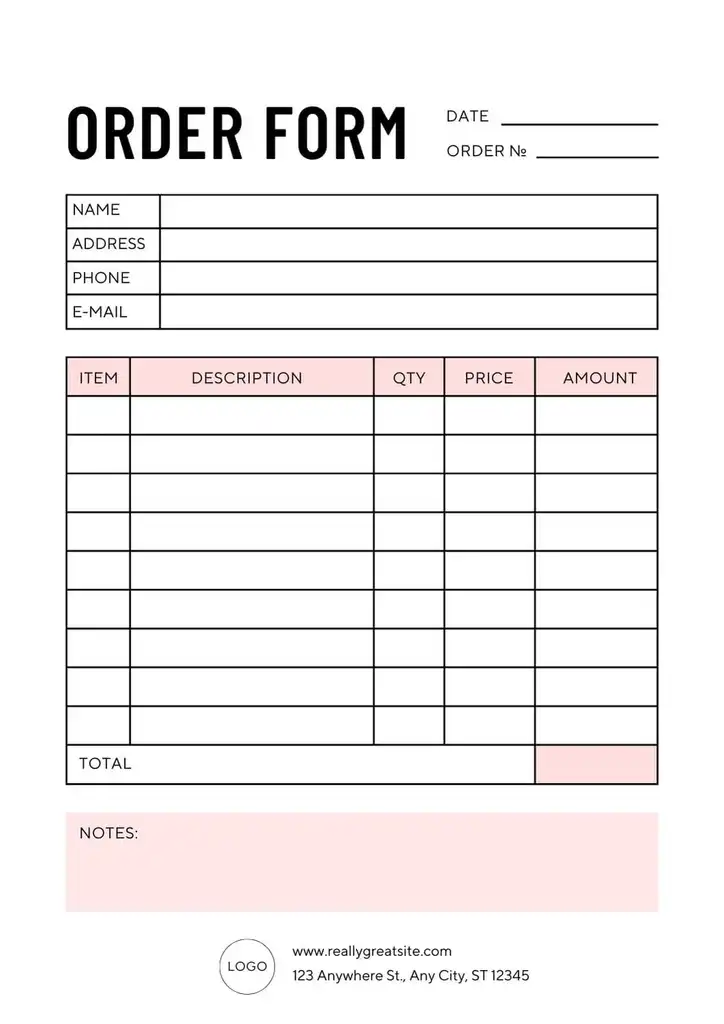
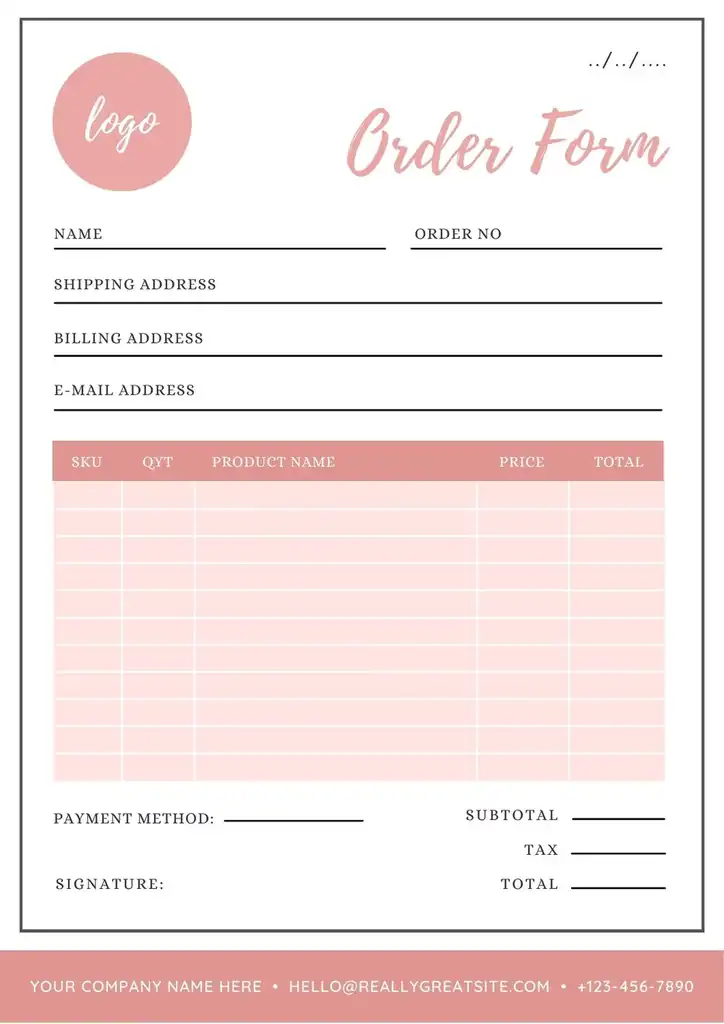
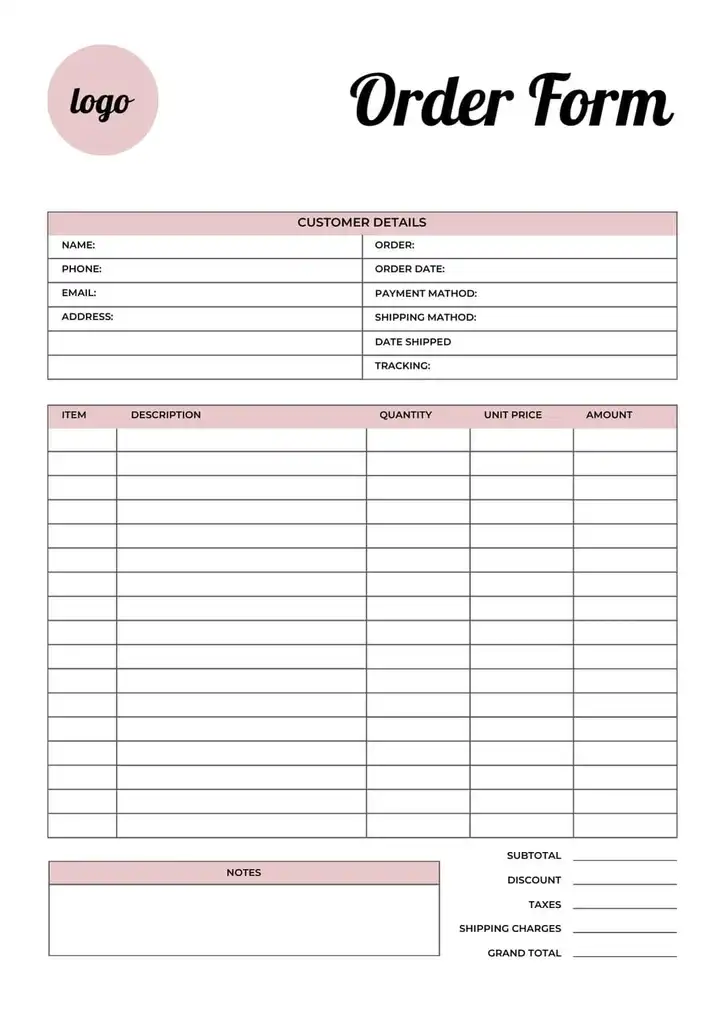
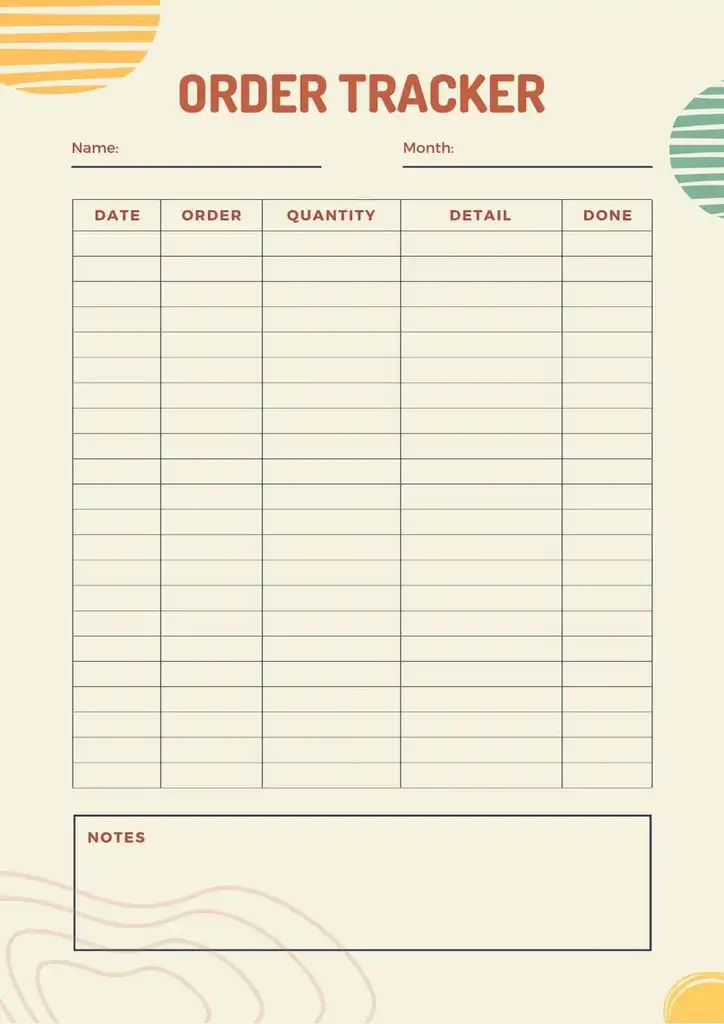
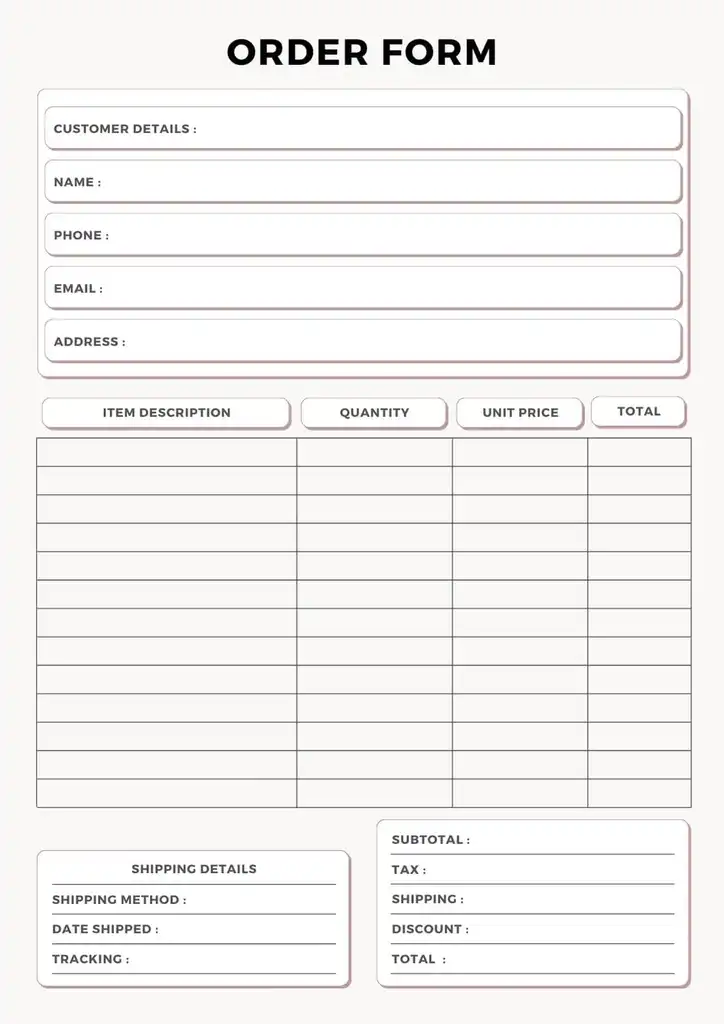
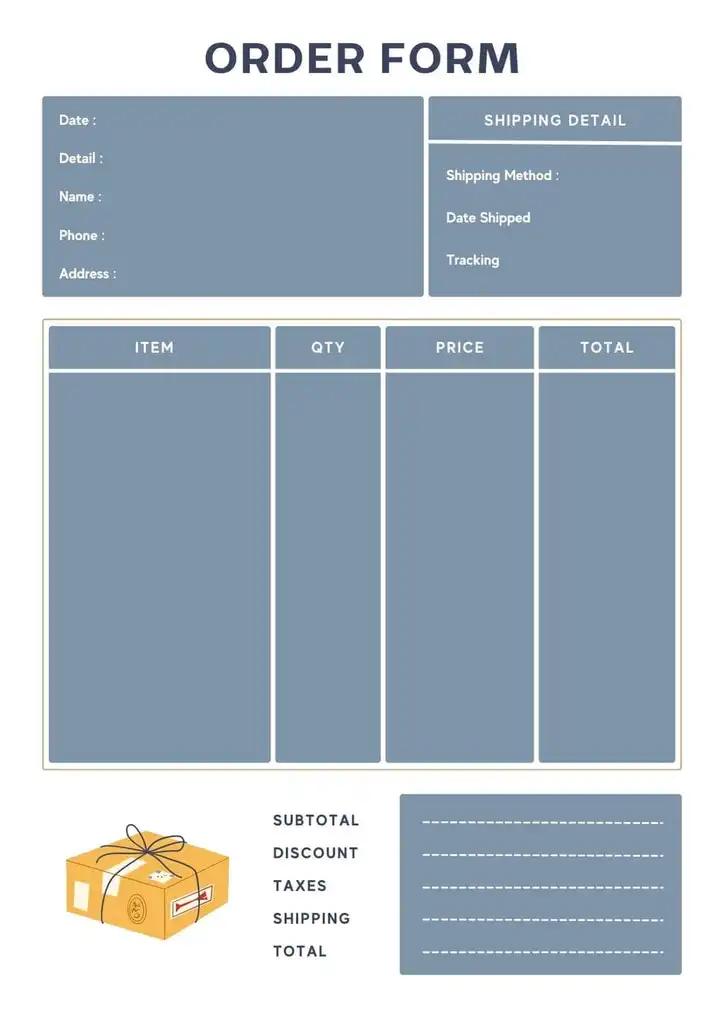
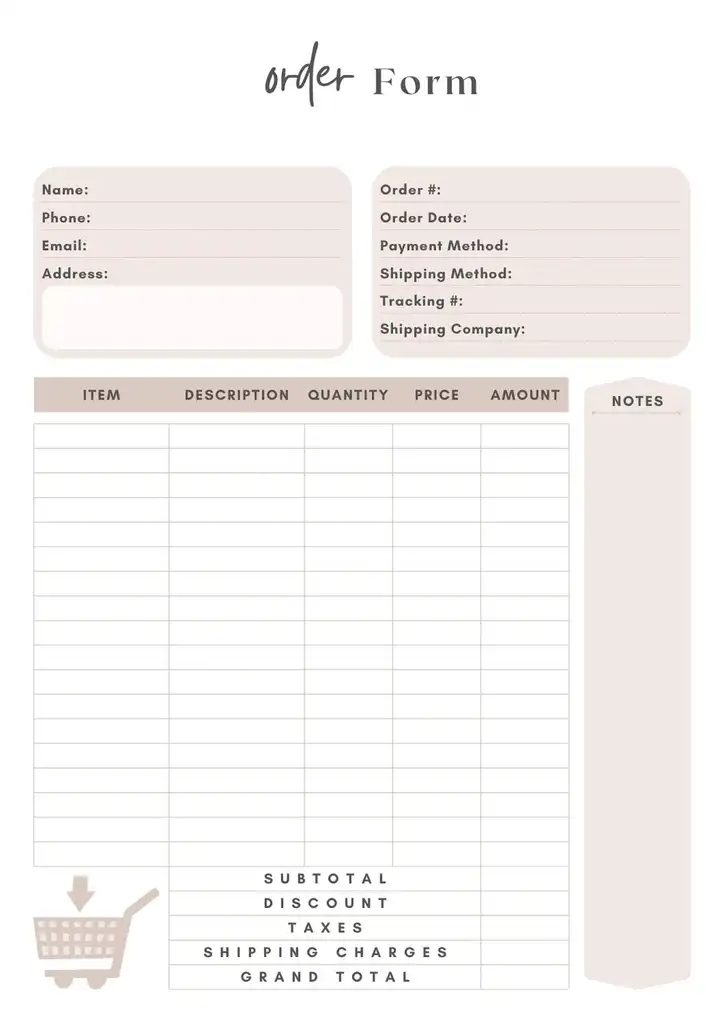
Example of Order Form Template
Order Form Template Google Docs
Google Docs is a versatile tool that authorizes you to build a simple, text-based order form. You can build tables to organize product information and use form fields for customers to fill in their information. Google Docs also allows for real-time collaboration, creating it straightforward to work on the form with your team.
Order Form Template Excel
Excel is a powerful tool for building it, especially if you require to perform calculations, such as totaling orders or calculating shipping costs. You can use cells for data entry and create drop-down lists for product selections. Excel also lets you export your form as a PDF easily.
Order Form Template Word
Word is a wonderful tool for making a basic order form. You can use tables to organize your form and contain form areas for customers to fill in their information. Word also presents a combination of design tools to customize the look of your form.
Order Form Template Google Forms
You can make various question types, including multiple-choice, drop-down, and short answer. Google Forms also automatically collects responses in a Google Sheet, making order management easy.
Order Form Template Google Sheets
Google Sheets is similar to Excel and can be used to create an order form that performs calculations. It is particularly useful if you want to automatically track and manage orders, as you can link your form to a Google Sheet that updates in real-time.
Order Form Template PDF
A PDF order form is a good option if you need a printable form or want to email a form directly to customers. You can create your form in Word or Excel and then save it as a PDF.
Order Form Template Printable
A printable order form is useful for in-person orders, such as at a physical store or an event. You can create your form in any word processing or spreadsheet program and print it out.
T-Shirt Order Form Template
A t-shirt order form should include size, color, quantity, and design fields. You might also include a field for special instructions or customizations.
Food Order Form Template Free
It could contain fields for menu items, quantities, pickup or delivery data, and payment details. Also, include options for dietary restrictions or special requests.
Cake Order Form Template
It should contain areas for size, flavor, frosting, decorations, and any custom messages. You might also include a field for the pickup date and time.
Clothing Order Form Template
A clothing order form should have areas for item, size, shade, amount, and price. Also, include areas for shipping details and prices.
Order Request Form Template
An order request form is typically used within organizations to order products or benefits from a specific department or supplier. It should contain areas for the requester’s data, the objects or services requested, the reason for the request, and any necessary approvals.
Order Tracker form
An order tracker form is crucial for businesses to manage and monitor their orders effectively. It provides a comprehensive record of all orders placed, their current status, and other relevant details. Here is what you might consider when creating an order tracker form:
- Order Number: Each order should have a unique number for easy identification and tracking. This number is typically generated automatically when the order is placed.
- Customer Details: Include fields for the customer’s name, contact information, and shipping address. This information is essential for communication and delivery purposes.
- Product Details: Include information about the product or service ordered, such as the product name, quantity, and price. This information is crucial for inventory management and order fulfillment.
- Order Status: Include a field for the order status, such as ‘pending,’ ‘processed,’ ‘shipped,’ or ‘delivered.’ Updating this field helps the business and the customer stay informed about the order’s progress.
- Delivery Date: If applicable, include an estimated or confirmed delivery date. This information can help manage customer expectations and plan for order fulfillment.
- Using Technology for Order Tracking: Many businesses now use digital tools or software to automate their order-tracking process. These tools can automatically update the order status based on triggers (like when an order is shipped), send automatic updates to customers, and provide a more streamlined and efficient order tracking process.
Order tracker forms can help improve customer service, enhance operational efficiency, and provide valuable data for business analysis and planning.
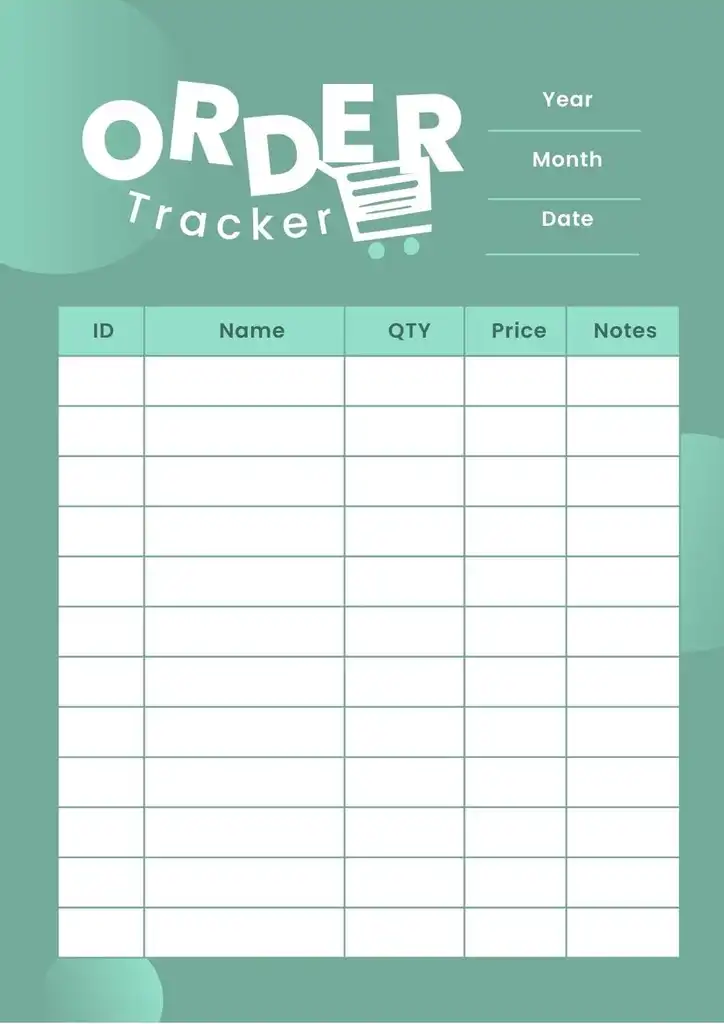
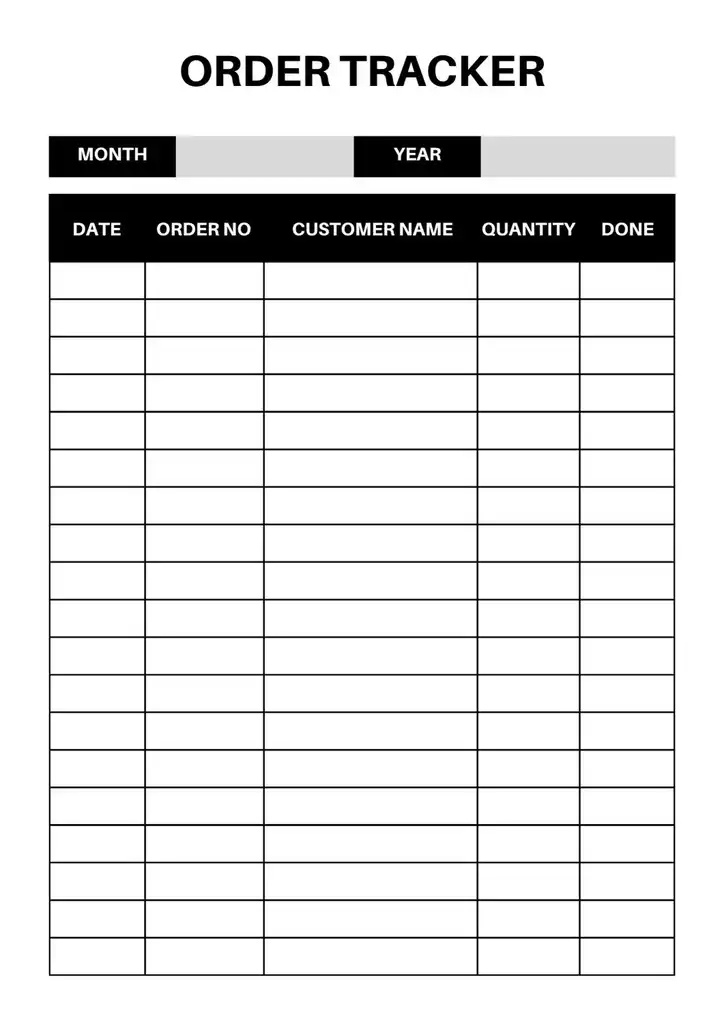
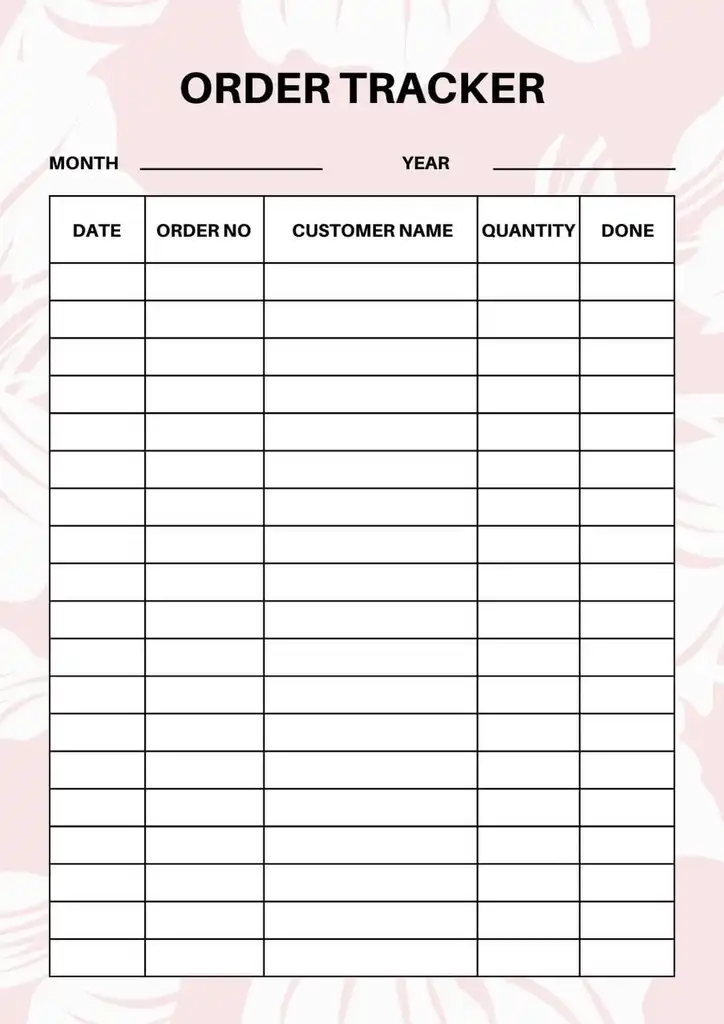
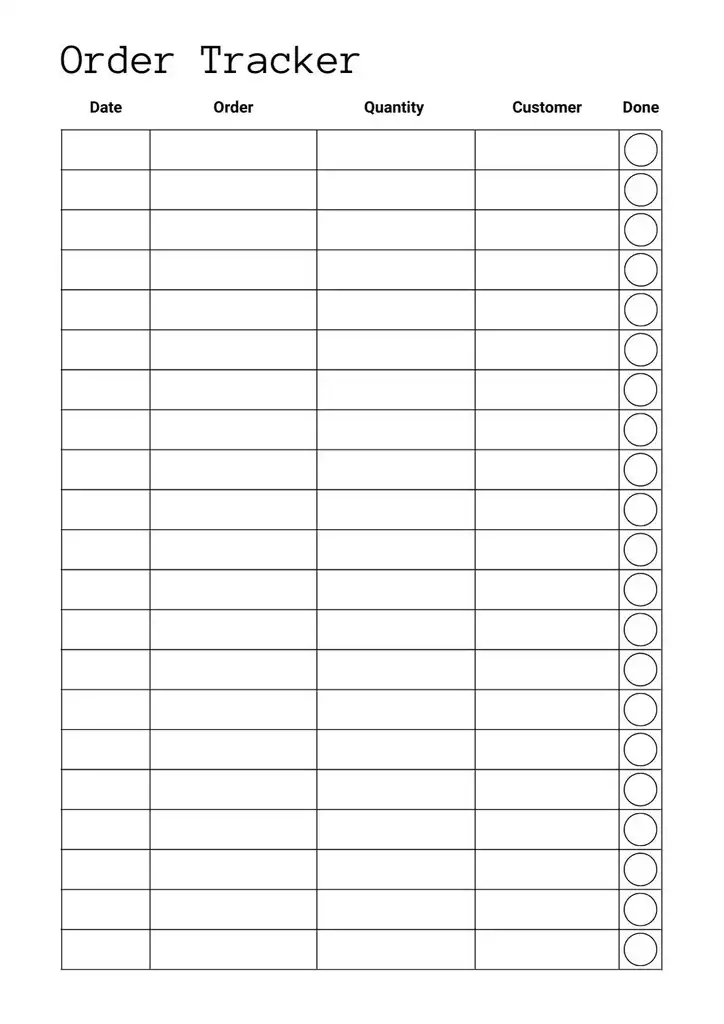
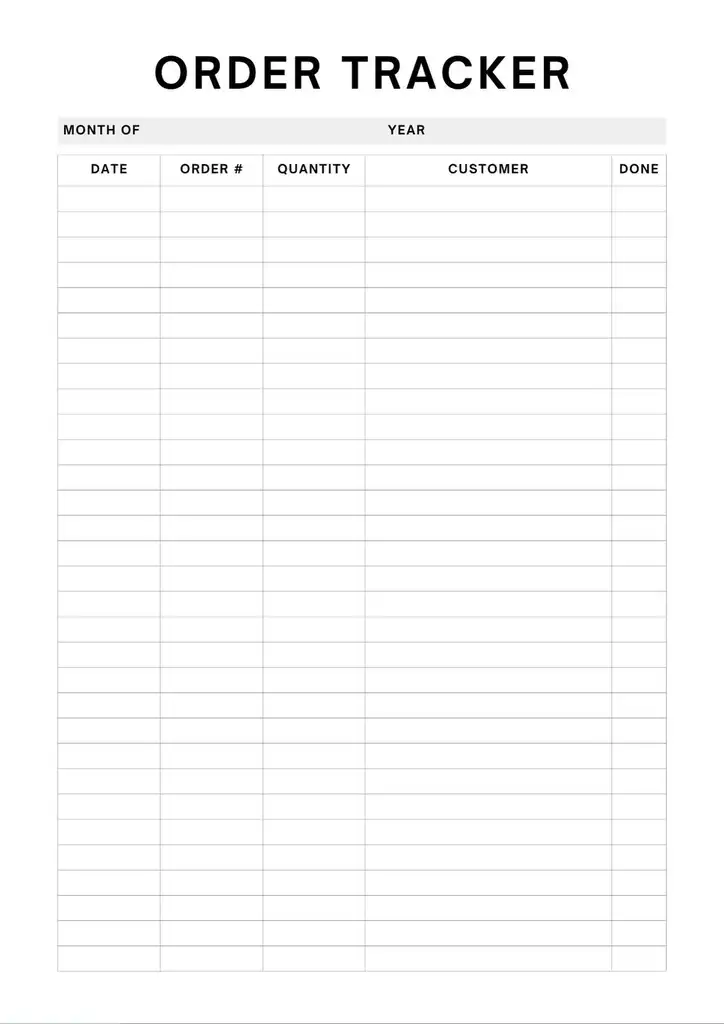
Incorporating Technology into Your Order Form
Technology can greatly enhance your order form’s functionality and user experience in the digital age. Here are some ways to incorporate technology into your order form:
QR Codes
QR codes can be used to direct customers to your online order form. It can be particularly useful for physical marketing materials like flyers or posters. Customers can scan the QR code with their smartphone to access the form, making the process quick and convenient.
Digital Signatures
For order forms that require a signature, consider using digital signatures. Digital signatures allow customers to sign the form electronically, eliminating the need for printing and scanning. It not only makes the process more convenient for customers but also helps to reduce paper waste.
Form Automation
Form automation tools can automatically populate fields, calculate totals, or even generate invoices based on the information entered in the form. It can save time and reduce the risk of errors.
Payment Integration
Integrating your order form with a payment gateway allows customers to pay directly within the form. It can streamline the checkout process and improve the customer experience. Ensure the payment process is secure to protect your customers’ sensitive information.
Mobile Optimization
With more and more people using their smartphones to shop online, ensuring your order form is mobile-friendly is crucial. It might involve responsive design, larger form fields, and easy-to-use dropdown menus.
Incorporating technology into your order form can improve user experience, streamline ordering, and increase conversions.
Work Order Form Template
Typically contains areas for the variety of work to be accomplished, the location, the requested completion date, and any special instructions. It might also have an element for labor and materials costs.
Order Form Template Best Practices
Creating an effective order form is crucial for a smooth transaction process. Here are some best practices to consider when designing your order form:
Simplicity is Key
An effective order form should be simple. Avoid unnecessary fields or complex language that could confuse your customers. The easier it is for customers to fill out your form, the more likely they are to complete their purchase.
Provide Clear Instructions
Each field in your order form should come with clear instructions to ensure customers know what information they need to provide. Specify if a field requires specific formatting (like a phone number or date).
Make it Accessible
Your order form should be accessible to all users, including those with disabilities. It might involve using larger text sizes, high-contrast color schemes, and ensuring the form is compatible with screen readers.
Include Validation
Form validation can help prevent errors and ensure you collect the correct information. For example, if a customer enters an email address, the form should check that it is in the correct format. If an error is detected, the form should indicate what needs to be corrected.
Ensure Security
If your order form collects sensitive information like credit card details, ensuring this data is secure is crucial. Use secure server protocols and encryption, and include a privacy policy that explains how you handle customer data.
Test Your Form
Before launching your order form, make sure to test it thoroughly. Check that all fields work correctly, the form is easy to use and looks good on different devices and screen sizes.
By following these best practices, you can create an order form that is easy to use, effective, and provides a positive customer experience.
Legal Considerations for Order Forms
There are also legal considerations to remember to guarantee that your company is covered and that you comply with all relevant laws and rules. Here are some key points to consider:
Privacy Laws
When you collect customer information through an order form, you must comply with privacy laws. These laws vary by country and region, but they generally require businesses to inform customers about what personal information they are collecting, why they are collecting it, and how they will use it. You may also need the customer’s consent to collect and use their information.
Terms and Conditions
Your order form should include or link to your terms and conditions, which outline the agreement between you and the buyer. These terms should cover payment terms, delivery, returns and refunds, warranties, and liability. Providing your terms and conditions are transparent, fair, and lawfully sound is important.
Data Security
If you collect sensitive data through your order form, such as credit card details, you must ensure that this data is securely stored and transmitted. It might involve using secure server protocols, encryption, and other security measures.
Consumer Protection Laws
Your order form should comply with consumer protection laws, which protect consumers from unfair business practices. For example, you should provide clear, accurate descriptions of your products or services, disclose the total price, including any additional fees or charges, and provide a clear process for cancellations and refunds.
Record Keeping
Depending on your local laws and regulations, you may be required to keep records of all orders for a certain period. Ensure that your order form system allows for secure and efficient record-keeping.
It is always a good idea to consult with a legal professional when creating your order form to ensure you fully comply with all relevant laws and regulations. It can help protect your business from legal issues down the line.

The content creator team at calipsotree.com is dedicated to making topics accessible to everyone, with over 9 years of experience in writing and breaking down complex concepts into easy-to-understand articles that answer readers’ financial questions.